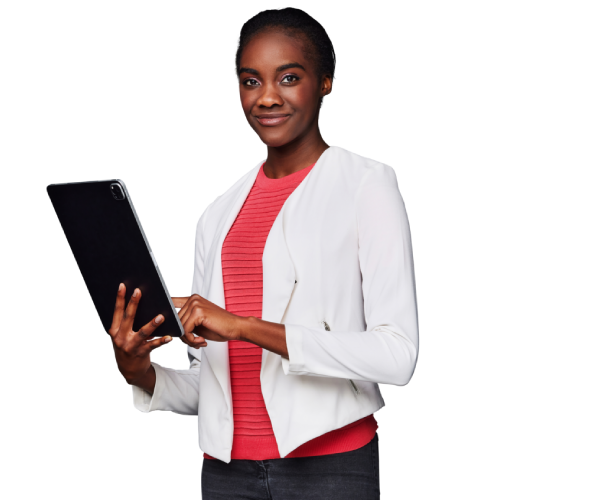
Save time & money by making the signing processes electronic and completely paperless.
Companies that switched to Sign get contracts signed returned 7 days earlier on average.
Use Sign on any device via our web application or automate your workflows via our API.
Your private documents are processed more securely than via physical alternatives.
By choosing Sign, you can rest assured that your electronic signature processes are 100% secure as well as legally binding. And: it will reduce your negative environmental footprint.
Increase open rates by sending documents via email or SMS
Only pay for successfully signed documents
Go for a paperless office, for yourself and your client
Add an extra layer of security with 2-factor authentication (OTP)
The classic way of signing documents is a time-consuming and costly process. Digital signing solves this! Discover it for yourself. Sign up and get started today. The first 3 documents are completely free.
Test Sign for FreeTalk to an ExpertWith Sign you can easily send PDF and Word documents to recipients who can digitally sign these files on their mobile phone, tablet, laptop, or any other device. Once signed, documents are time-stamped and secured with a certificate.
Complete agreements faster, close more deals and increase sales. Automate the entire contract process and securely manage how and where you centralize your documents.
By using Sign, you can be sure that your electronic signature processes are 100% safe and legally binding, giving you and your customers' peace of mind.
eIDAS describes three levels of electronic signatures:
Simple electronic signature
Advanced electronic signatures
Create interactive, error-free quotes in a few clicks
Create contracts with pre-approved templates
Easily collect payments with signatures
CM.com’s solution is ticking all our boxes with great feedback from end-users in the context of a trial organized during the RFP. We are 100% satisfied with Sign and have established a great relationship with the vendor. CM.com has great support, and it’s efficient and customer-oriented.
PageGroup
The Sign product is not static, but is continually being developed. I would therefore certainly recommend it to other parties. The functionality of the product is very good. In general, the reactions from our clients are very positive. Sign works quickly and is easy to understand.
Sign is an easy and efficient tool to handle contracts. I would definitely recommend it to others because it’s widely applicable and therefore useful to a lot of organizations. It is especially recommendable for signing employment contracts and to verify identity.
One of the advantages of Sign is, that all contracts can be signed at any time and on any device, mobile, tablet and desktop. This contributes to the flexibility that we expect and demonstrate. Sign is fully automated for our clients: they are able to sign their contracts digitally at any time.
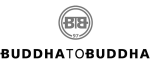
Integrate our Two-Factor Authentication API to safeguard your data, accounts, and users transactions.
Create the perfect customer experience without proof of identity and let customers log in directly with iDIN
Check the identity of your customer with IBAN verification and ensure that the account number is registered by the user.
Seamless document scan and customer onboarding in a few steps. Scan & verify ID documents fast and accurately.
Sign is a fast, easy to use, and highly secure tool for requesting, collecting, and storing electronic signatures for global businesses of all sizes and from all sectors.
Send Sign invites via email, SMS, or WhatsApp and speed up the turnover of your documents. Watch the video to get a first impression of our digital signature software.
Access to the CM.com Platform where you can add an unlimited amount of users using Sign by CM.com.
Sending Sign invites via email (default), or via SMS & WhatsApp Business Platform (add-on).
Identity Verification methods iDIN, IBAN Verification, and OTP via SMS, email, WhatsApp or even additional channels (add-on).
Flexible and easy to start
Price per document
No monthly fee required
Add your branding to the Sign experience
Drag and drop document editor including personal workflows
Creation and usage of document templates
Automatic reminders and notifications
Secured authenticity of the documents (LTV enabled)
Very extensive audit trail after documents have been signed
Real-time status tracking
From 20 docs/month*
All features of GO Plan +
API Access against no extra costs
Document access protection with 2FA OTP (API only)
Qualified Electronic Signature (QES)
Connection with our payments platform
Personal Customer Success Manager (add-on)
Support: 24/7/365 ticket, chat, and phone support (add-on)
SLA based possible (add-on)
* Out-of-bundle charged against the baseline price
The web-based version of Sign is very easy to use. Within a couple of minutes you can create a Sign account and be able to start sending your first documents to be signed.
Create an accountThrough the API, it is possible to integrate Sign into your own software. Companies in many different industries are taking advantage of this to provide a great, integrated signing experience.
Register for the APIElectronic Signature has become a must-have for companies, regardless of size or industry. Being able to request, collect and store electronic signatures in a highly secure way saves companies time, money and protects the environment. Used directly via our platform or integrated into software through our API, our Sign solution allows you to send and receive electronic signatures through several channels. So far, we were already meeting eIDAS legislation requirements for Advanced Electronic Signatures (AdES).
Consumers are not yet used to handling insurance matters online and mobile, yet they prefer it. This means that insurers need to be accessible everywhere and at all times, but they are not yet responding to this sufficiently. KPMG's research among 70 executives of international insurers shows that they know this all too well. They expect to lose a large portion of their sales to InsurTech or FinTech companies. However, this is easy to avoid without shaking up the entire IT landscape. With CM.com's intelligent solutions, insurers can easily and quickly take steps towards digitalization. In this blog, you can read which steps.
Research suggests that many individuals continue to believe that creating an e-signature is a complicated process. This means that many of them stick with the status quo - using traditional “wet” signatures even though they are associated with higher costs, lower productivity levels, and a more harmful impact on the environment.
The creativity of your adverts, the design of your website, and the personal touch of your sales team all contribute to your customers’ experience. Providing a great experience helps generate more customers and more revenue. So, when the customer is willing to sign, it just doesn't make sense to deliver a poor experience.
Digital signatures have become a key part of business systems – particularly as remote and hybrid working has risen in popularity. Sign offers unique benefits for your business that eliminates bottlenecks whilst reducing your organization's environmental impact.
We've all hand-signed an agreement or contract, only to have to scan it before sending it via email or post. It's not only a time-consuming process, it's also extremely insecure. Thankfully, there's an alternative.
As more and more everyday interactions make their way online - whether they involve individuals, businesses, or a mixture of the two - it has become more important than ever to verify digital identities.
Businesses are increasingly adopting dry or electronic signatures in order to streamline the contract process, reduce their environmental footprint, and lower costs.
Has your business made the shift to using esignatures yet? If you’re curious about the benefits of electronic signatures for your business, you’ve come to the right place. In this blog, we’ll share the benefits of esignatures — plus everything you need to know about CM.com’s electronic signature product.
Select a region to show relevant information. This may change the language.










