WhatsApp’s success comes from its simplicity. It’s a single app download, with your phone number as its unique identifier. Its UX is easy and intuitive to use, with most users engaging with it every day. Furthermore, WhatsApp’s customer base is global, with nearly half of the population in Europe’s major economies having an account.
But most importantly, WhatsApp is an application that can make use of various technologies plugged into it. And among the most innovative “plugins” today is the AI chatbot, a helpful and intelligent assistant that understands what customers say and responds in a practical way.
WhatsApp Chatbot Explained
Let's dive into the differences and details first. A WhatsApp chatbot is a software application or program that uses either script or artificial intelligence to interact with users via WhatsApp. Like any other chatbot, they are designed to provide automated responses, answer questions, perform tasks, and engage in conversations with users just like a human would.
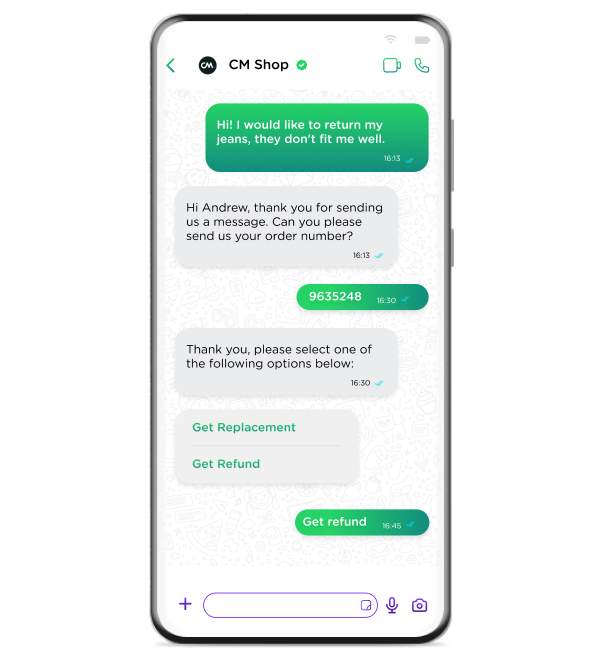
Although the simplest type of chatbot, a scripted chatbot, works by providing answers to customer queries by following set rules, an AI chatbot operates slightly different by combining machine learning and natural language processing (NLP) to understand user intent and respond to an inquiry in a more naturalistic manner.
Now let’s explore some of the specific benefits an AI chatbot brings to the WhatsApp channel – and why you should be using one.
The WhatsApp User Base: Getting Chatbot-Comfortable
There are two sides to all technologies: what the technology is versus how people interact with it. The ideal case is where the technology “disappears” – fades so far into the background that the user doesn’t even have to think about it, able to make use of that technology with effortless familiarity.
Fortunately, this characterizes both WhatsApp and AI chatbot technology.
The WhatsApp user base is engaged without fear of using tech innovations for gain. 10m British users download the app each year, for a total of over 30m users; in the US, 30% of people 18-34 have an account. Across all countries, gender use is nicely balanced, meaning the user base isn’t skewed toward male or female. It’s a great demographic waiting to engage with you.
AI shares these traits. Reportedly, 70% of the Zoomer generation (those born in this century) use market solutions like ChatGPT, according to a 4,000-person survey by Salesforce. They’re using AI at school to plan essays, at work to structure projects, and in their everyday lives to learn and research new topics they’re interested in.
These tech-savvy people don’t remember the slow, bumbling, limited-capability chat windows of ten years ago. This is a key reason to adopt AI chatbots with your WhatsApp strategy: they’re not worried if they’re talking to a machine or a person, as long as their needs are answered.
This is a sea change in how people interact with non-human information resources. And it’s the opportunity to use AI chatbots with messaging apps like WhatsApp. Today, consumers know and trust AI, chatbots, and social apps like WhatsApp. And companies can take advantage of this goodwill in their communications.
Why Use an AI Chatbot With WhatsApp
Let’s go on with another statistic: the shift of WhatsApp towards business. By the end of 2022, 175m people were using the social messaging app in their buying decisions as consumers and customers, interacting with companies and brands. Thanks to its end-to-end encryption, WhatsApp is used for private communications by a diverse population: big and small names in retail, corporate communications professionals, travel consultants worldwide, and eCommerce players everywhere, as well as general citizens.
This has led WhatsApp to offer a specific business messaging solution so marketers can hold customer conversations on the channel, known as WhatsApp Business Messages. We won’t delve into the details – just that it lets marketers and service organisations start conversations on WhatsApp with customers who’ve opted in.
Connecting a Chatbot Across Channels
Imagine the channel your customer prefers – such as WhatsApp – being the single interaction method for every step of the customer journey. The initial enquiry and opt-in to your messages. The answer and follow-up that starts the relationship rolling. Then, the Q&A’s as the customer researches what makes your product right for their needs and clicks on links that provide further information, like datasheets and technical briefings. Last but not least, the link to purchase and all the messaging that maintains your CSAT (customer satisfaction) scores over time.
Your AI chatbot is like an all-knowing, all-seeing, superhero-style Customer Service Agent. No handovers, no hold music: it’s simply there at all hours to answer any question, resolve any issue, and assist with any transaction. All on the channel your customer likes most.
Also read: How to Use AI to Improve Customer Service?
For billions of people today, that channel is WhatsApp. And, of course, you don’t lose the most fundamental feature of all – the ability to escalate the conversation to a human agent with the AI chatbot meets a problem it can’t handle.
Optimizing AI Chatbots for WhatsApp to Maximize Potential
A plain-vanilla, generic AI chatbot still produces results; it’s a general-purpose tool for generating natural language responses, after all. But to get maximum ROI for your AI chatbot on WhatsApp, you’ll want to make it yours – pointing to your in-house information, being knowledgeable about your common service issues, and even using your industry’s jargon. Here are some points to consider:
What questions are coming in? In any service organization, helpdesks see the same requests about the same problems coming in again and again. So it’s useful to know this list of repeated queries – and train your chatbot to answer them simply and quickly, without the expense of a human CSA.
What data is most used? As with the above, it’s likely your customers need the same key documents, datasheets, or training resources time and again. So work out what’s on that list, too – and ensure your chatbot knows both the content of those documents and how to link to them.
Which channels do they use most? A side point, but it can inform which channels you integrate with your AI chatbot in what order. If 90% of your customers use Facebook Messenger or Instagram, fine, roll those out first and save WhatsApp for later. But remember, the proportions may differ market-by-market.
Better-with-human and better-with-AI issues. Some customer inquiries – and some customers – are better with a human in the loop from the start. (Perhaps your biggest, most demanding customers, or those who buy products with the steepest learning curve.) With an AI chatbot, you can define which issues should be escalated immediately and which the AI has a good chance of resolving on its own.
Your brand image and tone of voice. Does the market see you as paternal and authoritative, or friendly and down-to-earth? It’s useful to train your AI chatbot’s tone of voice to reflect your brand’s personality, values, and word choices. Done right, it won’t sound like a marketing brochure – your messages on WhatsApp will sound like you.
And what you want your customers to do. Amid AI excitement, it’s easy to forget what your AI chatbot is there to do: resolve customer issues at every interaction, so they move faster down the sales funnel and increase lifetime value. So make sure you know which interaction points matter most to your customers’ decisions – known as Moments of Truth – and focus your AI chatbot on being the best it can possibly be during those interactions.
With a positive effect on your metrics. AI with WhatsApp can increase your CSAT and NPS scores, boost your sales, drive profitability, and send retention rates through the roof. All because you enable customers to reach their goals in a single connected conversation instead of zapping between channels when told to.
One-Time-Rollout: Plug & Play Setup Across All Channels
Customers don’t want to receive information on one channel and then have to start again when sent to a website. In fact, often, they don’t want to be sent to the web at all. What success looks like to them is a completed goal, fully resolved on a single channel as quickly as possible.
That’s how our AI chatbot works: naturally and conversationally, remembering previous events and tailoring its responses appropriately. It doesn’t “live on WhatsApp”: it’s a single chatbot in the cloud, retaining each customer’s past interactions and information when interacting on any channel.
This means it can use that persistent “single version of the truth” no matter when, where, or how the customer gets in contact. From their phone, at a busy airport? On their laptop, using WhatsApp’s desktop version? Or even forking the conversation into emails? This approach gives you One Chatbot to Rule Them All: it’s part of the same managed relationship over time, which will also help you rule your market.
Integrate Chatbots With WhatsApp via CM.com
So: a near-perfect channel for communications, a deeply integrated chatbot that converses in natural language, and your in-house data and resources available for it to use, strengthening its utility at every touchpoint. These are the benefits of putting CM.com’s AI chatbot to work on your WhatsApp channel – and beyond. Because it’s not channel-by-channel: it’s omni-channel, letting you integrate AI sales and service into an ever-longer list of channel choices, as your customers need them.









