Being home to approximately 677 million people, Southeast Asia presents fertile ground for businesses to unlock new growth opportunities. When venturing into the Southeast Asian market, however, your business needs to be strategic in choosing the platforms to cultivate a brand presence. After all, you don’t want to stretch your resources too thin, only to derive marginal improvements in brand awareness or reputation.
In this regard, WhatsApp is a strong contender. By now, you would have likely heard of this chat channel. You may already be using it to keep in touch with friends, family, or colleagues. But WhatsApp isn’t just a well-known C2C platform: it also offers a business-focused solution, known as WhatsApp Business, for businesses to connect and interact with WhatsApp users.
If you intend to scale your business’s Southeast Asian operations, then WhatsApp may just be the key to accelerating your growth in the region. Read on to find out more.
Tap on a Top Channel in Southeast Asia
The convenience of accessing the Internet from a mobile phone has driven a mobile-first approach to the way people obtain information from, shop, and interact with businesses online. And Southeast Asia is especially mobile-mad, with there generally being more mobile connections than there are people in the region.
According to strategic marketing consultancy Kepios, for example, the number of mobile connections in Singapore, Indonesia, and the Philippines in January 2021 represented 145.5%, 125.6%, and 138.2% of these countries’ respective populations.
WhatsApp also enjoys high usage in Southeast Asia despite the rising number of chat apps at consumers’ disposal. In the 2021 edition of its Social Media Report, audience targeting company GWI named WhatsApp the top platform in Malaysia, Indonesia, and Singapore, among other countries.
Businesses that want to scale need to have a presence in their target audiences’ channels of choice. Hence, for succeeding in Southeast Asia, it isn’t enough for businesses to build a mobile-friendly website and declare that they are “now on mobile.”
With WhatsApp being one of the most popular mobile platforms in Southeast Asia, businesses vying for a slice of the Southeast Asian market will also need to establish a presence on WhatsApp. Doing so should not be an optional afterthought.
3 Ways of Using WhatsApp Business (With Examples)
1. Accept Customer Orders
It isn’t uncommon for businesses to put up online order forms on their websites. Going one step further, you can replicate the order workflow on WhatsApp, and open a new avenue for receiving customer orders.
Through a series of simple commands such as “order” or “confirm,” or through keying in numbers that correspond to various items, customers will be able to specify the items they want and in which quantities. If your business offers delivery, you can also tap on WhatsApp’s location-sharing feature to accurately obtain the customer’s delivery location.
This is exactly how pizza chain Pizza Hut Malaysia has implemented an automated WhatsApp pizza ordering system.
Customers first initiate a chat with the business’ official Pizza Hut EasyOrder system on WhatsApp. The system then guides them through a series of questions that help customers:
- Place their order,
- Schedule delivery or self-pickup at a specified time,
- Provide their location if they have opted for delivery, and
- Pay for their order through various online payment methods.
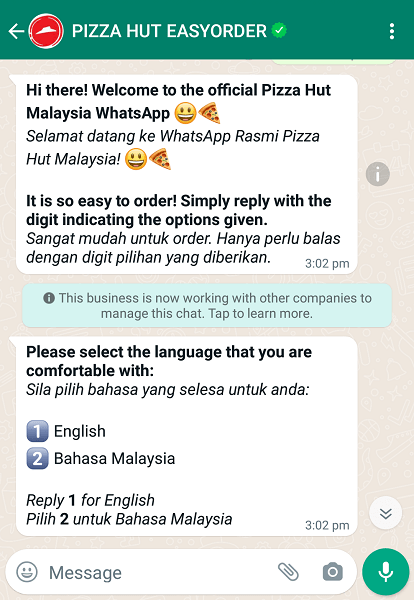
While most of the ordering process takes place via text chat, Pizza Hut Malaysia’s ordering system also strategically sends images of the available pizza toppings to facilitate the purchase decision.
Alternatively, if the customer decides not to proceed with the order, the ordering system will send the customer a coupon code the next day to try and rescue the sale.
2. Provide Quick Services
Apart from helping businesses accept one-off orders, WhatsApp Business can also provide businesses with a channel for providing subscription-related services. This process can be largely automated, reducing the extent of manpower needed to assist with customer subscriptions.
In Indonesia, telecommunications provider IM3 Ooredoo offers a service for customers to manage their mobile plans through WhatsApp.
Customers simply need to launch a WhatsApp chat with Indira, which is IM3 Ooredoo’s digital assistant. The WhatsApp service then detects the customer’s mobile number to confirm that they are an IM3 Ooredoo subscriber. Afterward, the customer will be able to launch the relevant mobile plan service they need, such as:
- Topping up their credits,
- Buying new packages, or
- Paying their bills.
However, if IM3 Ooredoo’s WhatsApp service determines that the WhatsApp user is not an existing customer, then the user will be directed to either buy a SIM card with the business or learn more about its offers and store locations.
3. Offer Customer Support
With WhatsApp being a text messaging platform, customers will find it intuitive to chat with a business to ask about its services or get help with an order.
For example, insurance provider Etiqa Insurance offers Singapore customers the option of obtaining live chat support via WhatsApp:
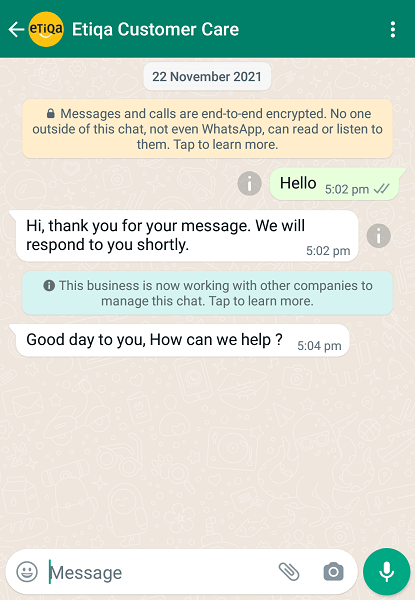
Through this platform, customers can seek clarification on general matters, or issues relating to specific insurance policies they have purchased.
As your business’s customer support team responds to queries, you may find that some questions can easily be resolved using templated responses. If so, you can set up a chatbot in WhatsApp Business to send automated replies to such frequently asked questions.
Then, if a customer has a question requiring human input, your customer support solution can automatically transfer the conversation to a customer service representative. Your representative can then pick up the discussion from where the chatbot left off, for a seamless customer experience.
Get Started With WhatsApp Business—the Southeast Asian Market Awaits
Ready to leverage WhatsApp to scale in Southeast Asia? Then you have two main options.
The first option is to download the WhatsApp Business app. Unlike the consumer version of the WhatsApp app, the WhatsApp Business app allows businesses to create a business profile to display their address and website on their WhatsApp profile. Businesses can also save templated replies for responding to messages more conveniently.
The WhatsApp Business app may be suitable for small business owners who want to use the app solely for replying to customer queries, either by themselves or by a single customer support representative. This is because businesses can have only one active user account on the WhatsApp Business app at any one point in time. The WhatsApp Business app is also not capable of supporting more sophisticated workflows, such as chatbots that can accept customer orders or assist with quick services.
For such situations, businesses will need to procure access to the WhatsApp Business API. The API provides powerful features, such as automated messaging, team collaboration, and chatbot integrations, for businesses to scale their service offerings on the WhatsApp platform.
CM.com is an official WhatsApp Business solution provider, offering API access in competitively-priced bundles for businesses of all sizes. Once you’ve integrated the WhatsApp Business API with your customer contact platforms, you’ll be able to configure your WhatsApp chat workflows and launch a powerful new channel for driving customer engagement and sales. Get in touch to learn more about our WhatsApp Business solutions today.








