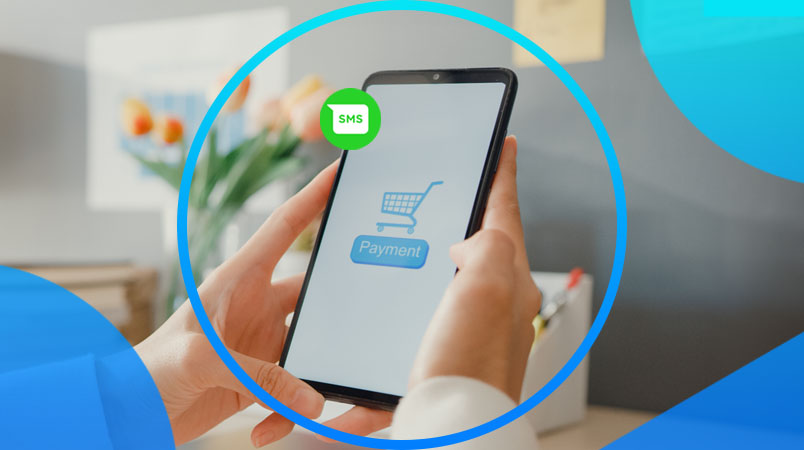As a business owner, the responsibility for your customers' peace of mind lies squarely with you. By using WhatsApp to provide tracking and order updates, your customer knows the exact status of the delivery from the moment an order is placed to the time that it arrives. You can send them a WhatsApp message to confirm when a payment has been made, and give them regular delivery updates throughout the entire shipping process.
![]()
All Order and Tracking Updates in One Familiar Place
Product tracking updates can very often get lost in the sea of general inbox noise that has become part of our daily lives. If the email that you send to update your customer on the status of their order is fortunate enough to avoid being dumped directly into the spam folder, it's a fact of life that many people will either ignore emails sent from companies or simply press delete without opening them.
By contrast, WhatsApp messages have an absolutely astounding open rate of over 98%, and 70% of people will check a new message within five minutes of receiving one. At this stage of proceedings, using WhatsApp for your company's tracking and order updates is more common sense than anything else. Your customers will no longer spend time fretting about whether their payment has been processed, nor will they feel the need to constantly refresh their email inbox or trawl through the spam folder in search of an update.
24/7 Without Overwhelming Your Customer Service Team
WhatsApp’s exceptionally high engagement rates mean that sending your clients updates about shipping, tracking, and order updates brings with it a considerable amount of traffic. In order to deal with this, automating these conversations with a chatbot can help you in more ways than one.
Firstly, regardless of when customers want to know about the status of their order, they can get in contact with you via WhatsApp. This removes the issue of call centers being closed after a certain time or being too busy to take someone's call.
Secondly, when a customer sends an update request, they do so in the knowledge that they’re always guaranteed a response thanks to your chatbot. Not only do eCommerce chatbots take a considerable amount of stress off of your customer service department, they also allow consumers to feel more connected and reassured that everything is fine with their product.
Hi John! Your golden Garden Gnome is on its way and has been shipped. You can expect your delivery on Monday 21st of November. Find shipment tracking and the latest updates here.
Last but not least, when it comes to tracking and order updates, customer service teams can very often get bogged down answering the same questions again and again. Not only is this mind-numbingly boring and repetitive, it also eats into time that could be better spent carrying out more productive tasks. Employing a chatbot to automate responses to the most frequently asked questions can be highly beneficial in terms of time management, while also helping your team to avoid that feeling of being in the eCommerce equivalent of Groundhog Day. A WISMO chatbot (where is my order) can be a great start.
Get Started With WhatsApp Tracking and Order Updates
Here at CM.com, we can help you get started using WhatsApp as a communication channel for your eCommerce business. You'll be able to make your customers' lives that little bit easier by condensing all the information about the status of their product into short, clear messages and sending it to a familiar place where they're far more likely to see it. People will feel a sense of reassurance and transparency when dealing with your company, as they'll see that you're making a conscious effort to let them know what's happening with their order every step of the way.