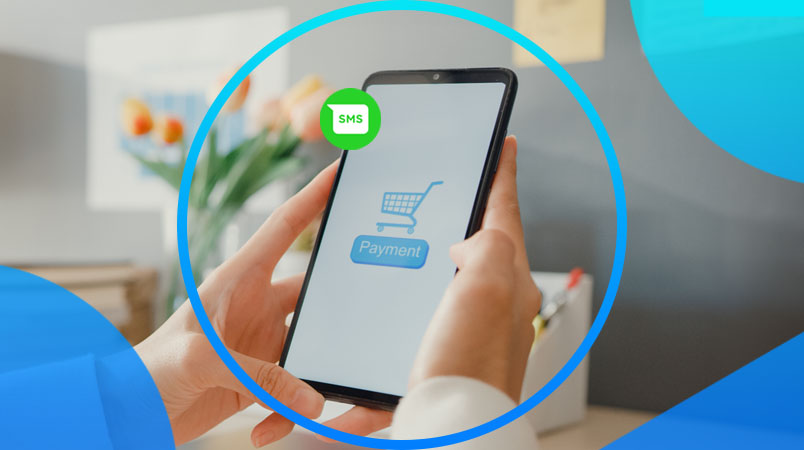Deliver seamless end-to-end customer journeys with a single AI-powered platform.
Choose the right communication channels for your audience, get valuable insights, and watch your business grow.
25 years of experience
Local presence in 18 countries
Licensed Payment Service Provider
Global monitoring & support
Listed at Euronext Amsterdam
Gifty, our chatbot, captures and helps manage 60% of frequently asked questions, allowing live agents to focus on personalised advice. This way, we can swiftly address any inquiry, even during December, our busiest month.
Anne-Louise de Muijnck, Junior Conversation Designer
We have been working together with CM.com for years now and we have never had any issues with regards to SMS or Voice. When did I ever have to call you to say something is wrong? Never! CM.com simply offers the best quality we can find and being the best quality platform is very important for us.
Sander Kole, Director IT
We choose to recruit new Domino’s employees via WhatsApp, because it is the most popular channel for our target group. The integrated chatbot gives a personal feeling and connection to our brand. By a small sample, we learned that applying via WhatsApp is easier and quicker than traditional methods.
Casper Mooyman, Head of Marketing NL


Unlock efficiency and personalize every interaction with our AI-driven platforms. Transform your customer journeys into seamless, memorable connections across all channels.
Request more informationDiscover all productsWhat started as ClubMessage — focused on SMS marketing for nightclubs — quickly evolved into a technology powerhouse capable of handling millions of messages. Within just five years, the company had not only built a vast reach among young people but also developed its own technology to manage high volumes of SMS traffic. This rapid growth saw CM.com become the Netherlands' largest SMS buyer, with its technology branching out into new sectors like television and banking. Let’s take a closer look at this journey.
Diving deeper into CM.com's CPaaS approach in empowering business users to unlock Communication Excellence - a guest article by Quadrant Knowledge Solutions, a global advisory and consulting firm focused on helping clients in achieving business transformation goals with Strategic Business and Growth advisory services.
SMS is one of the oldest text messaging services, and the rise of instant messaging apps definitely made a dent in SMS traffic. Contrary to the newer apps with their rich features, SMS is quite basic in its features- plain text messages, not fluff, and a character limit of 160. Regardless, SMS is still one of the most impactful communication channels today. Read all about SMS statistics and its continued value to modern business communication.
RCS is a rising star among the messaging channels. It combines the reliability of the SMS network with the added benefits of rich media and other modern messaging features. Its only hiccup was reach - iOS didn't support RCS. Until now.
The WhatsApp Business green tick is the official badge for Meta verified business accounts. It helps users to distinguish between authentic businesses and fake accounts. Many users place high value on the green tick, and brands sporting this badge will see a positive impact on their business. But how can you business apply for the green tick badge? Read all about it below.
Picture this: you're leaving a bustling club, but all around you, people are tossing aside paper flyers meant to draw them back for the next big night. Jeroen and Gilbert watched countless flyers hit the floor, when they thought, "There’s got to be a better way!". Gilbert sent a simple text to Jeroen: "Will you join me at Highstreet?" That message changed everything.
Using SMS customer service templates not only saves time but lets your support team create personalized, on-brand communications with just a few clicks. Today we’ll share business text message templates you can use to give your customers the information they need — fast.
Want to grow your business? Then customer contact is key. Now that everybody and everything is connected to each other via those powerful little computers in our hands, the way you communicate with customers is becoming increasingly important for your succes. Read all about how you can use SMS to elevate your customer contact, drive sales and create that loyal customer base.
If you're active in today's transport and/or delivery business, you'll face new challenges to keep your customers happy on a daily basis. Customers expect fast and flexible, and sometimes even same-day, delivery. Time is money, costs need to be cut, and regaining control of the delivery process will significantly benefit your business. SMS can make a difference!
Select a region to show relevant information. This may change the language.