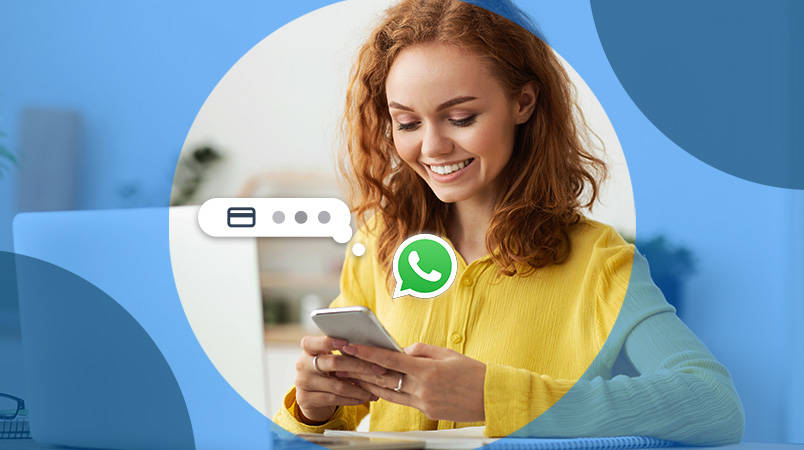Businesses have embraced Conversational AI as a critical ingredient in their digital transformation strategy. With advancements in Conversational AI, brands have leveraged the power of WhatsApp to its full potential.
In the past five years, WhatsApp has become a full-stack communication channel, providing better results than SMS, call & email. The power of WhatsApp lies in its ability to solve multiple challenges for different industries & businesses of various sizes.
Features of WhatsApp Business App:
• Be seen as a business profile: Give your business a familiar 'face' and identity. Upon confirmation by WhatsApp, get a 'verified badge' next to your company name. This creates trust in the customers' minds when they are chatting with your brand on WhatsApp.
• Quick Replies: Save your time and re-use frequently sent messages so you can easily respond to common queries quickly.
• Automated Responses: Automate customer communication with this feature. For example, you can set an 'away' message when you cannot answer or a greeting message when a customer reaches out to you.
• Label Contacts: You can label and categorize your customer contacts. For example, you can label contacts as 'New Customer' or 'Pending Payment'. You can categorize customers into different segments & trigger personalized communication.
• Catalogs: Showcase the goods and services that are available for purchase. Avoid sending lengthy item descriptions and reduce dropoffs while redirecting users to your webpage.
How to Use WhatsApp Business
Here are a few of WhatsApp Business' features and use cases that some of the world's leading businesses rely on to deliver world-class omnichannel experiences:
Send Alerts & Notifications: Use WhatsApp Business to notify or alert your customers of time-sensitive information, such as an itinerary change, system outage, or shipping alerts.
In-App Booking & Scheduling: Create your own WhatsApp Chatbot to let customers easily book appointments with your business.
Send Appointment Reminders: Help your customers remember their appointments and avoid frustration over rescheduling.
Streamline Customer Service: Support agents can communicate with customers in real-time to answer questions and resolve support tickets.
Simplify User Verification: WhatsApp allows you to send multi-factor authentication messages, such as one-time passwords, with enhanced security and encryption.
Send Customer Surveys: Get valuable feedback that enhances customer service and product development efforts.
What is WhatsApp Business Platform?
WhatsApp offers WhatsApp Business API as a solution for medium and large enterprises and for tackling the limitations of the Business App.
Medium and large businesses that want access to WhatsApp Business API are encouraged to work with WhatsApp Business Solution Providers and use their platform to leverage the WhatsApp Business API to its full potential.
• Reach: WhatsApp is used by 550 million+ Indians!
• Efficiency: It's much easier to reply to queries over text than by phone or email.
• Cost Effective: Save your investment for call centres or CRM systems.
• Automation: With WhatsApp templates and quick replies, you save even more effort.
WhatsApp Business API vs WhatsApp Business:
•, Unlike the WhatsApp Business app, WhatsApp Business API allows seamless out-of-the-box integrations with third-party tools.
• WhatsApp Business API is designed for businesses that receive large volumes of messages and is more robust compared to the WhatsApp Business app.
• WhatsApp Business API supports an unlimited number of users and devices, unlike the app - which can be used only on a single device per account.
• There is limited automation provided with the WhatsApp Business app, whereas, with an API, you can do a lot more.
• With the WhatsApp Business Platform, you can get more insights into user data like past purchases and conversations with a highly resourceful outlook for contacts management.
What is a Chatbot?
A chatbot is a dialogue system that aims to mimic natural language between a user and a business when interacting on an app or website. Communication can be text or voice-based to solve user queries without needing a human interface.
Chatbots are designed to answer common questions and respond to specific user input. Some chatbots remain fairly basic and offer limited (but useful) responses to simple user queries. Others are far more sophisticated and draw on the genius of AI and machine learning to mimic human conversation.
They can be programmed to answer queries, and FAQs, conduct surveys, confirm appointments or guide a customer to a resolution.
Why Choose a WhatsApp Chatbot?
WhatsApp has shot to fame in recent years, with more than 2 billion users worldwide at the last count. It's still growing at approximately half a billion users every two years. Today it's estimated that WhatsApp processes more than 750,000 messages every second.
Interestingly, statistics show WhatsApp to be a popular platform for people of all ages, from 15 to over 50s, with surprisingly little difference in adoption rate. This makes WhatsApp a viable option for pretty much every business out there.
With the bulk of your customers making use of the WhatsApp messaging app, it makes sense to leverage WhatsApp in your business. Go where the people are, we're told time and again. And this is exactly what over 5 million businesses have done so far.
The WhatsApp chatbot can be leveraged to handle large volumes of customer queries by automating frequently asked questions. You can also use the WhatsApp chatbot to engage your customers with timely and relevant notifications. Last but not least, you can leverage the WhatsApp chatbot to provide an end-to-end commerce journey to your customers.
The marriage between the capabilities of Conversational AI and the power of WhatsApp Business API makes it a no-brainer for brands to add WhatsApp to their communication stack!
How Do I Get Started with WhatsApp Chatbots?
WhatsApp has made it easy to get started with its chatbot system. They have also included several checks and balances that businesses must adhere to. WhatsApp reviews companies regularly to ensure compliance.
Apply for a WhatsApp Business API
The first step is to either apply for the WhatsApp Business API yourself, where you will be required to input your company details or sign up with a Business Solution Provider for integration.
However, WhatsApp recommends working with a Business Solution Provider such as CM.com. When doing so, you will find that your WhatsApp Business Platform request is more likely to be granted, and the approval waiting time is far shorter.
WhatsApp support states that you will require the following:
A Facebook Business Manager account
A verified business
A WhatsApp business account
A line of credit for your WhatsApp business account
Set up your WhatsApp account by inputting your phone number and business display name, which is sent off for review and approval. After that, you will receive your certificate and can continue with the setup.
There is a self-help guide on the installation and setup of your account; however, the technical details are outside the scope of this article.
Once your application is reviewed and approved, you can start using the WhatsApp Business Platform and dive into the exciting process of programming your chatbot.
Designing a WhatsApp Chatbot
So, you now know that a WhatsApp chatbot is an excellent tool, but will it work for your business? To answer this question, we’ll look into the process of designing a WhatsApp chatbot. You can see how it would fit in with your existing systems.
Getting Started
Before jumping on the WhatsApp wagon, you will need to clarify your business goals and determine how WhatsApp will help you achieve them.
You will also need to establish who you will be talking to, what you will be talking about, and how you can help them. Do your customers need help navigating a site or a procedure? Or are you assisting them in booking an appointment or reserving tickets?
This information will form the framework of your brand-new super-system and set the tone for enhanced customer interaction.
After that, you must define the following elements:
What business areas will the WhatsApp chatbot operate in?
What languages will you offer?
Which systems will the WhatsApp chatbot integrate with?
What security features will you have in place?
WhatsApp Chatbot Persona
A chatbot is your business mascot and should reflect your company's culture. Do you prefer an androgynous avatar, a picture of one of your team, a logo, or an animation? What do you think your audience would respond best to?
Will the tone of your WhatsApp chatbot be friendly and casual? Or does your industry sector require a more professional personality?
These decisions will form the basis of your content to ensure consistent and connected conversations. An important point to remember is that you must keep it simple and concise when it comes to creating copy for your WhatsApp chatbot.
Communicating by using the fewest possible words is essential; this is, after all, a chat.
Defining the Chatbot Conversation
Your Business Solution Provider will guide you in setting up the conversational parameters between your business and your customers.
Planned paths (rule-based) are among the most basic yet effective chatbot options made up of simple questions and predefined answers.
For instance, a conversation may look like this:
WhatsApp chatbot: Are you an existing member?
Options: Yes | No
If Yes, WhatsApp chatbot: Please input your membership number.
If No, WhatsApp chatbot: Would you like to speak to a member of our team?
The answers to the questions will direct the user to the next stage in the flow. Interaction is quick and amazingly simple.
Natural Language Understanding (NLU) is a more complex system whereby your WhatsApp chatbot recognizes and interprets a user’s free text. AI features heavily in these cases and, when done right, can be an incredibly professional and conversational experience. Machine learning, an essential component in NLU, takes time to optimize.
Personalization of messages is another feature to consider. Greeting a customer by name or changing the greeting based on the time of day are examples of these options. Previously defined variables can be used to personalize communication further and can include information such as geolocation, age, or buying habits of your customer.
Data model integration allows WhatsApp chatbots to access additional data, such as images from a product catalogue, variable opening hours, and more.
Whatever your decision, the limits and purpose of the WhatsApp chatbot should be immediately obvious.
The Voice of Tech podcast says of the chatbot, “It should be clear from the beginning what it can do and what it cannot do. Starting from what is usually called a ‘welcome message’, users should be provided with a series of ‘quick replies’ i.e., suggestions on where to start from.
They could be highly-hierarchical categories (e.g., the first distinction between Information and Help), more detailed subtopics (e.g., how to know your order's status, how to get a fidelity card, how to book a table, etc), or also a middle solution (e.g., orders, fidelity program, reservations).”
Fail Gracefully
Chatbots are incredibly versatile, but they remain bound by the rules that they are built on. They cannot do it all.
Therefore, bear in mind that your WhatsApp chatbot will encounter questions that it can’t answer or human input that it won’t recognize. When this happens, make sure that your WhatsApp chatbot is programmed to accept defeat graciously and provide another useful option for the customer. The last thing we want is to place our customers in a loop of repeated questions with no solution.
Perhaps offer a human operator’s contact details or invite a team member into the chat to take over.
Things to Remember
Businesses can only send out conversational messages to their customers once they’ve opted in.
It’s important to note that the WhatsApp Business API requires that your chatbot hands off to a human as part of the flow. This can be done by transferring the chat to an agent or by providing business contact details for escalation purposes.
The WhatsApp chatbot may not be used for marketing or promotional messaging.
Pricing Model until the First of February,2022
Up until February 1st, the WhatsApp Business Platform pricing model was based on the number of Message Templates sent outside of the above-mentioned 24-hour Customer Care Window. So, every time you sent a Templated Message (to initiate a conversation), WhatsApp was invoicing a fee for it.
This means that if your customer initiated messaging with you, WhatsApp did not charge for those messages (including Templated Messages) up to 24 hours following the last message that that customer sent to you. Any additional message you sent to that customer beyond the Customer Care Window had to be a Templated Message, for which you were charged.
But this is now changing to a conversation-based fee.
New Pricing Model
From February 1st, WhatsApp is introducing a new pricing model that is conversation-based. This means a fee will be charged per conversation, rather than per (Templated) message sent. The new fees depend on who initiates the conversation: the business or the customer.
So what exactly is considered a 'conversation' in the new pricing model? And how does it work?
24-Hour Conversation Fee
WhatsApp defines a conversation as a fixed 24-hour session that includes all messages delivered to your customer. You will be charged once per each 24-hour conversation, without additional charges for any additional messages from you or your customer.
The 24-hour conversation window begins when:
You send a (Templated) message and the message is delivered to your customer, regardless of whether your customer replies or not. This is a "business-initiated" conversation.
Your customer sends you a message that is delivered to you, and you reply with a message that is also delivered back to your customer. This is a "user-initiated" conversation.
Do you keep the conversation going after this 24-hour window session? Then a new 24-hour conversation window will be counted and charged. Consecutive conversations will be charged as user-initiated whenever the business is still sending messages within the rolling 24-hour customer service window. Once the customer service window closes, the business would need to use a template message to continue conversations with the customer and would be charged for a business-initiated conversation.
Please note that the 24-hour conversation session only starts when a message is delivered. Non-delivered messages will not count as the start of a conversation and you will not be charged for them.
The cost of the 24-hour conversation varies by country or region. You can check WhatsApp's pricing overview to see what rates will be used for your business.
Benefits of the New Model
The new conversation-based pricing model even comes with some nice benefits!
Free Entry Point Conversations
With this new pricing model, WhatsApp also focuses on expanding the use cases of its other Meta products, such as Facebook and Instagram. If one of your customers initiates a WhatsApp conversation from a Facebook or Instagram ad that clicks to WhatsApp or a Facebook Page call-to-action button, then WhatsApp will not charge for that conversation.
First 1000 Conversations of Each Month Free of Charge
Yes, you read that correctly! WhatsApp will give you 1000 conversations free of charge, every month! This will give your business the opportunity to build experience with the messaging platform. Have the space to build experiences that your customers will find valuable before you begin to pay. Ready to expand? Then the new WhatsApp pricing will apply.
Impact for You
So what impact does the new pricing model have on your business besides the above-mentioned benefits?
Customer Support
Is your customer support set up to respond to incoming messages from your customers? Then you will be charged for customer-initiated conversation-based prices.
High-Volume Messages Within 24-Hour Conversation
Are you sending multiple (Templated) messages or notifications within the 24-hour conversation window? If so, I have some good news for you. You will only be charged once for starting the conversation, without additional costs for (extra) Message Templates.
Low-Volume Messages Outside 24-Hour Conversation
Are you sending (Templated) messages or notifications over multiple 24-hour periods? Then you will be charged per 24 hours, as WhatsApp will identify those 24-hour sessions as new conversations.
You can automate the support journey to reduce agent load, support costs, and a high CSAT score. The chatbot works perfectly to improve your support metrics! You can have a seamless bot-to-agent transfer experience to resolve complex queries. The chatbot is available 24*7 365 to talk to your customers & can be deployed in multiple languages! You can also integrate the WhatsApp Business API with your existing tools. There are three options available for brands:
1. Let your agents resolve queries manually on WhatsApp
2. Deploy a scripted chatbot that would handle FAQs
3. Deploy an AI-powered chatbot that would handle FAQs & complex queries.
In late 2021, WhatsApp launched new UI elements for businesses to enable an end-to-end shopping experience on its platform. These new features will allow your brand to provide a seamless commerce journey, without letting your customers exit the chat screen at any step.
Multi-Product Messages: Multi-Product Messages allow you to, as the name suggests, showcase multiple products and/or services. You can highlight a selection of up to 30 items from your business' inventory. The Multi-Product Messages will also allow you to replace PDF catalogues and numbered lists in WhatsApp Business.
Single Product Messages: Single Product Messages are messages that showcase a single product item from the business's inventory. Great for a personal customer experience when you already know what your customer wishes to buy. Single Product Messages are best for guiding customers to one specific item from a business’ inventory.
Shopping Cart Experience: After viewing products, a customer can add them to their shopping cart and send that cart to a business. For commerce on WhatsApp, a shopping cart is unique to a person/business chat thread in a specific device & has no expiration date. Customers can add up to 99 units of each single catalogue item to a shopping cart, but there is no limit on the number of distinct items that can be added to a cart.
List Messages: Messages include a menu of up to 10 options. This type of message offers a simpler and more consistent way for users to make a selection when interacting with a business.
Reply Buttons: Messages include up to 3 options —each option is a button. Reply Buttons are best for offering quick responses from a limited set of options.
Previously, WhatsApp allowed brands to send only transactional notifications. WhatsApp has been stringent with its messaging policy; it values its user's privacy and doesn't allow brands to send spammy or intrusive messages on the platform. To empower responsible marketers to reach out to their customers, WhatsApp now allows your brand to send non-transactional (promotional) notifications. You can create different segments & power these personalized notifications to your users. Think of Product recommendations related to a customer’s previous purchases & helpful informational alerts and reminders.
Why are they so powerful:
Expected: People have already opted-in to receive this information from the business over WhatsApp, so they are not surprised when they message them.
Relevant: The messages are personalized to the specific person (Ex: based on recent purchases or recent engagement with the business, personalized content in the message itself).
Timely: People receive these messages when they are relevant.
Medium to large businesses that want to offer WhatsApp Business need to integrate WhatsApp Business Platform with their business software, apps, or processes. Businesses can do this by partnering with a Meta Business Partner like CM.com. This provides a few clear advantages. CM.com handles the hosting, maintenance, and update processes on behalf of the enterprise. CM.com also provides businesses with extra-tailored solutions to drastically reduce development resources on the enterprise side. In the end, this enables you to enter a market and scale up quickly while relying on the infrastructure and solutions of a strong partner. Partnering with CM.com will ensure that you have access to feature-rich, scalable, POPIA-compliant solutions. Start the conversation on WhatsApp Business and provide world-class mobile customer experiences on this popular messaging channel.