Why add a chatbot to your website?
There are countless reasons to start with a chatbot. Did you know that almost 40% prefer interacting with a chatbot over a virtual human agent? Besides customers expecting an answer around the clock, it can help you scale up, save costs, and increase engagement – and revenue. Since you can teach the bot anything to talk about, you can develop the best use cases. Think about it: a chatbot can become your new marketing, sales, or service colleague. Right there where your customers are: on your website.
For users, the bot can be a guide throughout the website. Who likes to work through endless menus or scroll to find what they’re looking for? It’s way easier to ask it. Besides, the conversations can be very personal and relevant. The chatbot can start a conversation based on what the user wants. When looking at new sheets for your bed, the bot can ask if the user would like some inspiration to make the bedroom cozier.
How to add a chatbot to your website?
If you start building your bot, it’s essential to have a solid chatbot strategy in place. When you’ve thought about what the bot should be able to do and talk about, it’s time to think about when and where users can interact with it.
On your website, you can do whatever you want (it’s your website). The bot can look how you wish to and appear wherever on every page and position. Never miss an opportunity to chat.
Web Conversations: Out-of-the-box Chatbot Integration & Customization
The chatbot user interface (UI) is how a user sees and interacts with your chatbot: the form and look-and-feel. Bots come in many forms and shapes. Conversational AI Cloud includes out-of-the-box chatbot designs: you must customize and copy-paste the pre-generated code. Our tool to customize your bot is called ‘Web Conversations.’ You can design and customize your website chatbot in just a few clicks. After that, you can export the code and paste it on your website to implement. A piece of cake.
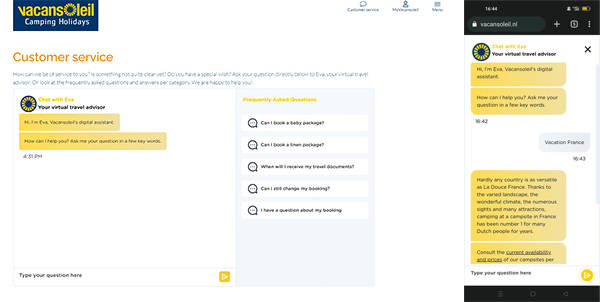
On-page Web Chat & Mobile Widget at Vacansoleil
How to customize your chatbot interface with Conversational AI Cloud?
With Web Conversations, you can design a practical and appealing chatbot interface. Impress your users with a unique experience matching your brand and style. You can change everything: the layout, avatar, text bubbles, buttons, colors, and background.
There are three types of customer-facing chatbots available out of the box:
Web Chat Widget (floating)
On-page Web Chat (in-line)
Frequently Asked Questions
Web Chat widget
The chatbot widget is the most friendly bot: it’s the bubble you often find in the right corner of a website. Website visitors can interact with it from any page – it’s usually a site-wide chatbot. In Web Conversations, this layout is called ‘floating’ as it floats on the page after the visitor clicks to interact with your bot.
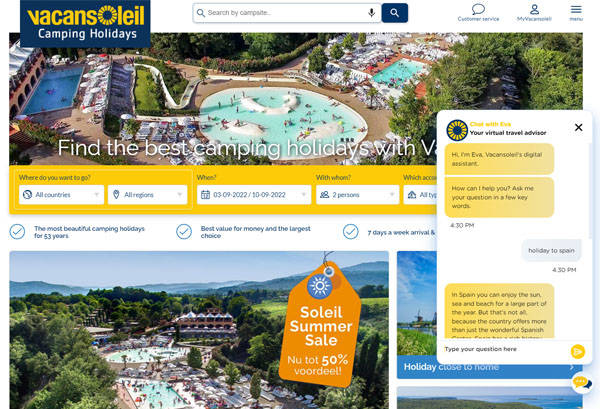
Web Chat Widget at Vacansoleil
On-page Web Chat
You can also embed your chatbot on any page. In Web Conversations, this is called an in-line chatbot. You’ll often find these chatbots on a website's customer service or contact page. Within Conversational AI Cloud, you can add frequently asked questions, which users can click to ask the bot.
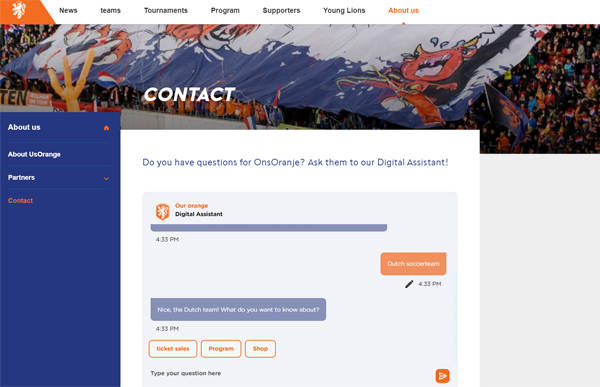
On-page Web Chat at OnsOranje
Frequently Asked Questions
Another option is to build a dynamic FAQ module. This module doesn’t look or act like a chatbot but uses the same database. Also, questions and answers are loaded dynamically. For visitors, it works the same way as a regular FAQ module: they can click on topics and questions to learn more. In Web Conversations, you can easily customize the dynamic FAQ module. On your website, you can combine different layouts. For example, add a Frequently Asked Questions section below your on-page chatbot.
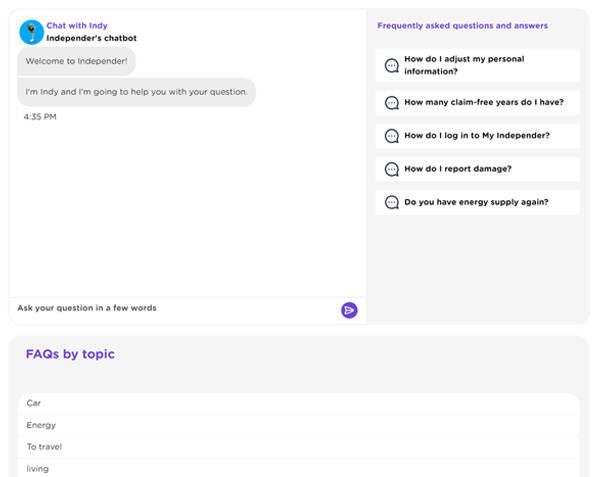
On-page Web Chat with FAQ module at Independer
A safe playground: test your bot in Web Conversations
Want to experience how your users will interact with your bot? Test it in Web Conversations! You can chat with your bot in a desktop, mobile, and tablet test version. Your customized bot will respond exactly to you as to how it will go to your users. You’ll see and experience it. This helps to find improvements easily.
You’ll see changes in the test environment immediately. It’s a safe playground - trial and error without any damage.
*All examples in this article are designed with Web Conversations.







