Creating a Successful WhatsApp Business Strategy for Retail and eCommerce
As a retailer or eCommerce brand, you're likely to encounter many recurring questions throughout the day. Once you add them all up, answering each of these questions can become very time-consuming for your customer care agents. Answering the same question over and over won't make their job any easier. Or more fun, for that matter.
Wouldn't it be easier if businesses answered questions before they're asked, with proactive notifications? The WhatsApp Business Platform is a way to make things a bit easier on your customer contact center and allows you to communicate directly with your customers, either through session messages initiated by your customers or templated messages initiated by your business after opt-in is received.
From delivery notifications and product back-in-stock reminders, to cart abandonment reminders for products not yet purchased, WhatsApp offers many ways to engage customers with relevance.
Read more: WhatsApp Business Features to Boost Your eCommerce Business
How to Use WhatsApp Business for Customer Support and Engagement
Now, brands are taking commerce to where their customers are engaging the most - WhatsApp. The new feature offers multi-product messages and single-product messages - a simple way for businesses to feature and sell their products, without leaving the chat. Customers can browse items and add them to a cart without leaving the chat, powered by the Product Catalog feature. There are two types of customer-initiated Product Messages:
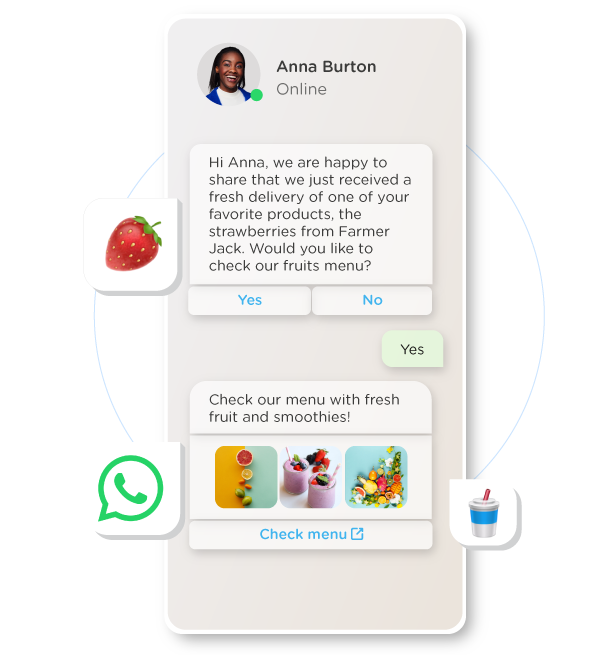
Single Product Message: Contains a single product to guide the customer toward a specific item, respond to a particular request or provide a recommendation.
Multi-Product Message: Displays up to 30 items from your business to showcase the available products, personalize group recommendations or enable the customer to reorder a previous purchase.
How to Drive Visibility and Discovery to your WhatsApp Channel
Email: Email is an active communication channel when consumers want to contact you, it may be efficiently leveraged to separate and divert the user base to the WhatsApp solution.
On-site chat: Instead of an on-site assistance bot waiting in the corner of your website, you can create a WhatsApp chat bubble or button to invite website visitors to engage with you. You can also create a chatbot within your WhatsApp channel to assist shoppers throughout their buying journey.
Notification opt-ins: To send notifications via WhatsApp, you require a valid opt-in. Once opt-in is received you can send various notifications from cart-abandoned to back-in-stock messages.
Click-to-WhatsApp Ads: A great way to drive traffic to your channel is to use the click-to-WhatsApp approach in your paid campaigns. When a prospect clicks on your Facebook or Instagram ad, instead of a landing page, they will be invited to a WhatsApp conversation.
Read more: How To Grow an Audience and Build Customer Relationships with WhatsApp Business Platform
WhatsApp Business Message Templates for Retail and eCommerce
If you want to reach out to your customer first – once you have received an opt-in from them to do so - you can make use of the so-called Message Templates. Message Templates are pre-approved messages that you can send in both inbound and outbound communication with your customers. Companies can use these messages to send notifications to those customers with an active opt-in for WhatsApp notifications. To personalize the message, you can use the numbered placeholders {x} filled with letters, digits, special characters, and spaces.
Below we explain this process with some examples of how you can use these Message Templates to optimize customer care.
Product Availability Requests:
When a product is out of stock, you can allow your customers to opt-in for an availability update via WhatsApp. This way, you can easily get visitors in-store or online when the product is back in stock.
Hi {1}. Great news, the {2} you liked is back in stock. Enjoy free delivery on us by using voucher code {3} at checkout. Shop now.
Abandoned Cart Recovery Notifications:
There are several ways to send your abandoned cart recovery messages. Traditionally email has been the most popular, but with low average open rates - it doesn’t leave much hope to convert a shopper. But now you can use WhatsApp, the most popular messaging channel to recover abandoned carts.
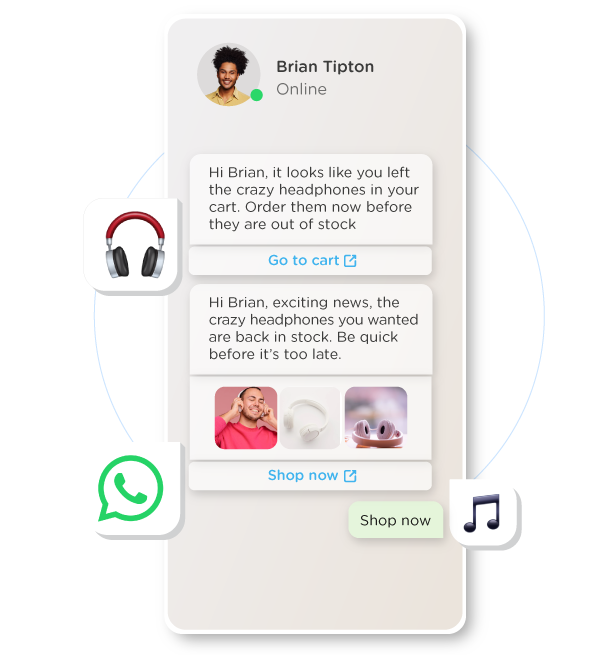 Order status updates:
Order status updates:
Actively send out purchase updates with delivery notifications or delivery tracking. This keeps your customers updated regularly, making it unnecessary for them to call your customer care center when they become impatient about their order status.
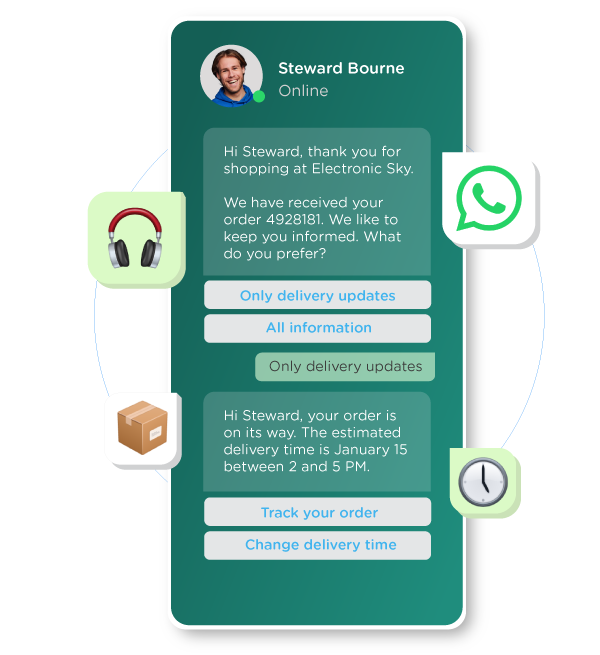 Orders And Billing:
Orders And Billing:
This entails, amongst others, purchase receipts. Once payment is successful, you can send out an automatically generated message template informing your customer that the payment for order number {1} has been received.
Hi {1} Thank you for your payment. Your order number is {2}, and you can track the status of your order by following the link {3}.
Return Or Refund Requests:
When a customer contacts you with a question about a return (Did you receive my item? When will I receive my refund? How does the return process work?), this can be easily handled with a Message Template.
Hi {1}, we received your return in good order. You can expect your refund within three working days.
When using the right triggers (customer profile belonging to a phone number and order number) you can send messages explaining whether the return order was received and how long the process typically lasts.
Hi {1}, we're sorry that you didn't enjoy your meal. You can expect your refund within three working days.
These were just a few of the many examples of how you can use the WhatsApp Business Platform Message Templates to actively inform customers for improved customer satisfaction, engagement, and conversion.
Important to note is that you will need an active opt-in from your customers for outbound use of these Templates. Otherwise, they may be used only in the customer care window initiated by the customer.
Read more: How to Use WhatsApp Business Message Templates?
How WhatsApp Business Can Transform Your Retail and eCommerce Business
WhatsApp Business is a powerful tool that can transform the way retail and eCommerce businesses interact with their customers. By providing faster customer support, personalized communication, marketing and promotions, and easier payment and ordering options, WhatsApp Business can help businesses streamline their communication processes and build stronger relationships with their customers.
As businesses continue to navigate the changing landscape of customer engagement, adopting WhatsApp Business as part of their strategy can be a game-changer. It offers an easy, convenient, and effective way for businesses to engage with their customers and ultimately drive sales and revenue growth.
Looking to get started with WhatsApp Business as soon as possible? Talk to one of our experts to request a demo and find out everything you need to know about pricing, implementation, or anything else you might need.








