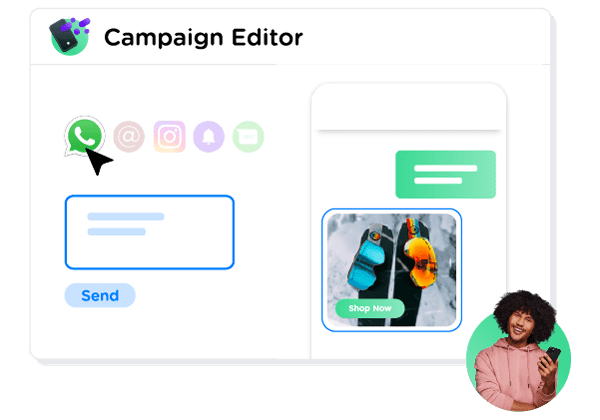What Are the Different WhatsApp Business Messages?
To understand the purpose of Message Templates, we first need to distinguish the two types of conversations that WhatsApp recognizes: business-initiated and customer-initiated conversations.
Customer-initiated conversations happen when a customer reaches out to your business, often with a request for help, support, or information. Business-initiated conversations are the ones that you can start proactively by sending out communication to your opted-in customers.
Within these conversations, WhatsApp determines four categories:
Utility (business-initiated)
Authentication (business-initiated)
Marketing (business-initiated)
Service (customer-initiated)
Learn more about the WhatsApp Business Conversation Categories >
The moment a customer reaches out to your business via WhatsApp (customer-initiated), a 24-hour Customer Care Window starts. In these 24 hours, your business can send both session messages and message templates. Do you want to initiate a conversation with your customer outside of the Customer Care Window (business-initiated)? Then you are only allowed to send message templates. We will explain the different types of messages below.
What Are WhatsApp Session Messages?
WhatsApp session messages or free-form are messages sent by a business to a user during an active messaging session on WhatsApp Business. A messaging session starts when a user sends the first message to a business on WhatsApp. During the session, the business can send session messages to the user without any limitations on message type or frequency. However, once the user stops responding or 24 hours have elapsed since the last message, the session ends, and the business can only send a limited set of message types known as message templates.
What Are WhatsApp Message Templates?
WhatsApp message templates are pre-approved message formats that businesses can use to send messages to their customers on the WhatsApp Business Platform outside an active messaging session. These templates are designed to provide businesses with a way to send structured messages to customers, such as appointment reminders, delivery notifications, or transaction updates, in a way that is consistent with WhatsApp's policies.

Message templates must be pre-approved by WhatsApp before they can be used. Businesses can create their own templates and submit them for approval, or use pre-existing templates provided by WhatsApp. Once a message template is approved, the business can use it to send messages to customers who have opted-in to receive messages from the business on WhatsApp.
Message Templates and Conversation Categories
All new and existing message templates in WhatsApp Business Platform will be classified into the four conversation categories: Utility, Authentication, Marketing, or Service. The message template used will determine which category the following conversation will fall into. It is possible to switch between categories by sending out a template of a different conversation category during the conversation.
For example, if you send out a message to boost sales on your new products, you will probably use a Marketing template, starting a Marketing conversation. Halfway through the conversation, however, the customer has a need for support. You may then opt to send a Utility message template, and by doing so, you will start a Utility conversation.
Different Use Cases of Message Templates
There's a wide range of use cases for WhatsApp message templates, tightly related to the different conversation categories.
Account update: These templates are used to send important account-related updates to customers, such as password reset confirmations, two-factor authentication codes, or account verification messages. This use case belongs to the Authentication conversation category and relies on sending one time passwords (OTPs) via WhatsApp.
Appointment update: These templates are used to send appointment reminders or updates, such as rescheduling or cancellation notifications. This can be categorized under Utility conversations.
Payment update: These templates are used to send payment-related updates to customers, such as payment confirmations or receipts. These are also Utility conversations.
Shipping update: These templates are used to send shipping-related updates to customers, such as tracking information or delivery notifications. These shipping updates are also considered Utility conversations.
Promotions & back-in-stock updates: These templates are used to send promotions of new products, back-in-stock updates, and abandoned cart reminders. These are Marketing conversation use cases.
It's worth noting that all WhatsApp messages are subject to WhatsApp's policy and guidelines, and businesses must comply with them to avoid account suspension or other penalties.
What is the WhatsApp Message Template Format?
The Message Template format is a standardized format that businesses must follow when creating message templates for use on the WhatsApp Business Platform. The format consists of a combination of fixed text and variable elements that are replaced with specific information about the customer or transaction.
Fixed text: This is the text that remains constant in the message and provides context for the variable elements. It includes the message category and any other relevant information.
Variable elements: These are the elements of the message that will vary depending on the specific customer or transaction. Variable elements are denoted by double curly braces ({{ }}) and must follow specific naming conventions.
Call-to-action: This is an optional element that can be included at the end of the message to prompt the customer to take a specific action.
Before getting started with WhatsApp, it's important to study the policies that all businesses using the platform must abide by.
How to Send WhatsApp Template Messages?
To register your own Message Templates, you need to provide a template name and template tag.
Template name: You need a unique name to identify the template’s use case for you business. All in lower case and without spaces. Underscore is allowed. Example: order_confirmation.
Template tag: Select the type of message from a predefined set.
To upload your complete contact list and manage your contacts, you can use our Customer Data Platform or the Address Book app. Address Book is a simple and intuitive contact management tool to manage your database of customers and clients.
Send Your WhatsApp Campaigns in the Campaigns App
Is your WhatsApp Message Template approved? Your contacts opted in to receive WhatsApp messages? You are set and ready to go!
Do you want to start testing WhatsApp Business before your account is approved? This is now possible with our WhatsApp sandbox testing environment.
Looking to get started with WhatsApp Business as soon as possible? Talk to one of our experts to request a demo and find out everything you need to know about pricing, implementation, or anything else you might need.