I. What Channels Customers Can Use to Opt-In From?
Before your business is able to send and exchange messages with customers, customers must consent to receiving WhatsApp messages with an active opt-in first. Opting-in must be done through any third-party channel that you may already be using to communicate with your customer(s). For example, your company website, app, email, SMS, store, etc.
II. Active Opt-Ins Required to Receive WhatsApp Messages
It's important to note that the customer opt-in must be an active one. This means the opt-in is done by a user action, for example when the customer enters their phone number or checks a box to give consent to you using his number for WhatsApp messaging.
Additionally, your business must clearly inform the customer on what exactly they are opting in for. This means defining what type of messages they will be receiving. However, this does not mean simply stating "WhatsApp message." Rather, the message must include information regarding what type of content your business will be sharing.
III. WhatsApp's Official Third-Party Requirements
- The opt-in must have a visual element (check box or similar) next to the WhatsApp name + logo.
- The user should be able to enter or edit the phone number used for opt-in, meaning he has control over what number is used.
- Also, it must be explained clearly what information will be received and that this will be shared via WhatsApp.
A customer sending a message to a company is therefore strictly not an opt-in. If a customer sends you a message, you may send him replies for the duration of the customer care window. If you want to send notifications, an opt-in is required.
How to collect customer opt-ins for WhatsApp Business?
- SMS or Email:
SMS and Email has long been a channel for businesses to engage their customers. Now you can use these channels for opt-in too. By simply offering a one-click option over SMS or Email, customers can easily opt-in for WhatsApp Business.
- Mobile Landing Page:
Another option is to you use a mobile landing page which you can send together with your SMS campaigns. Our ready to use WhatsApp opt-in template can be found inside the Pages web application - simply tweak and add to you SMS campaigns. Pages premium allows you to create a form using a text input field and checkbox, customers give their consent by providing their phone number on the landing page followed by checking a checkbox. To confirm successful opt-in, re-direct them to a ˝Thank You˝ page. Opt-ins can be stored in our Address Book for future campaigns or exported as a CSV file.
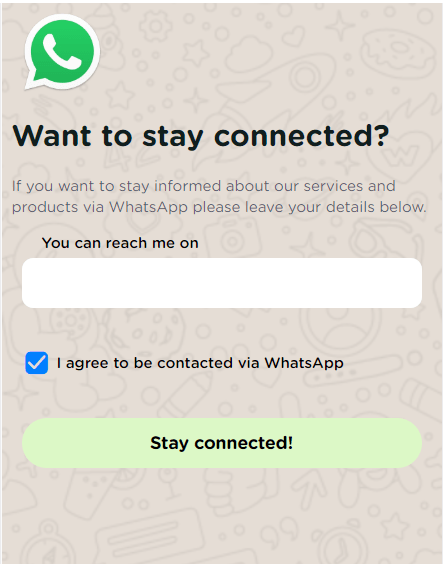
- Website or App:
Your website and App are powerful channels to collect opt-ins from both existing customers and prospects. Whether it be a sticky bar on your home page, a pop-up (although some users find pop-ups to be intrusive) or special landing page - users can easily give their consent by providing their phone number on the landing page.
- Checkout Flow:
WhatsApp Business is the perfect channel for receiving status updates, order confirmations, boarding passes and more. Having opt-in enabled during the checkout process is an opportunity to reassure customers they'll receive notifications via the channel they use daily. Moreover, it informs customers of the WhatsApp channel which they can easily use to raise questions regarding their orders. It's as simple as adding a checkbox at various touch points where the customer would normally enter their phone number or email address.
- In-Store POS:
Your in-store employees are the biggest and most important ambassadors for your business. If customers are purchasing from you once, there’s a high likelihood they’ll purchase from you again. Get in-store employees to collect active opt-ins using a mobile phone or tablet, as long as the same concept applies regarding how you are collecting those opt-ins, as mentioned above, you're good to go.









