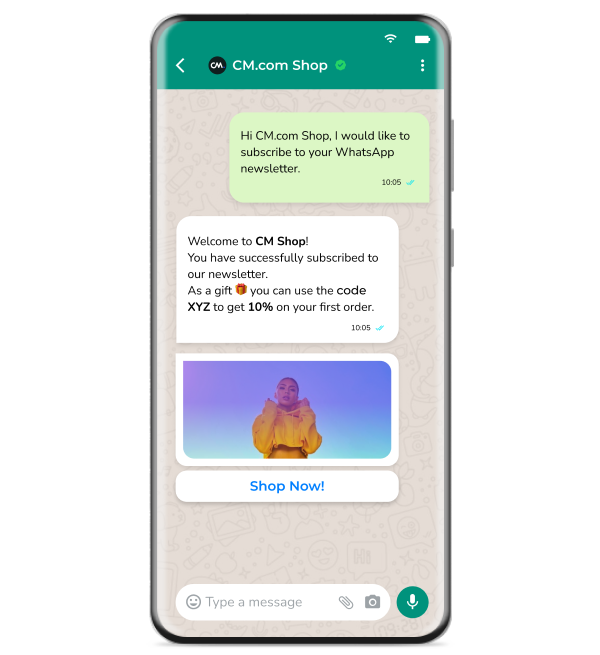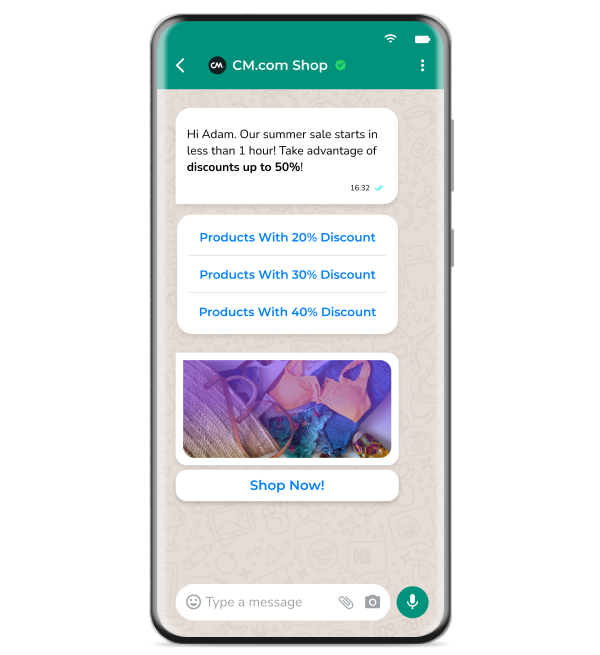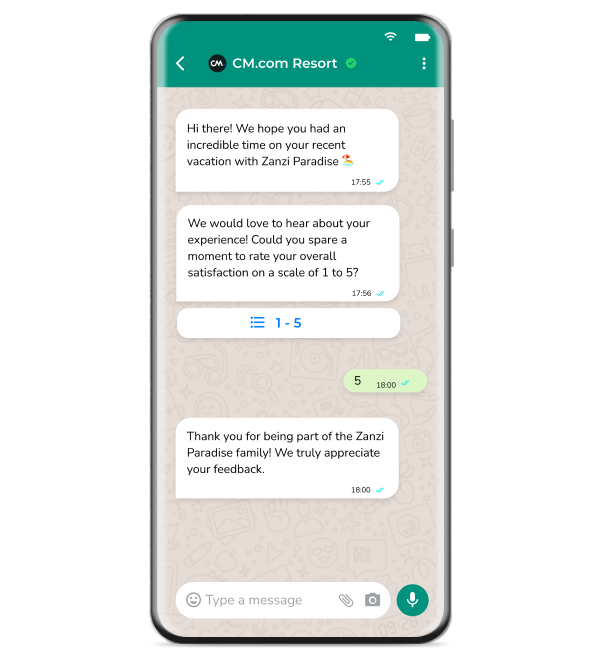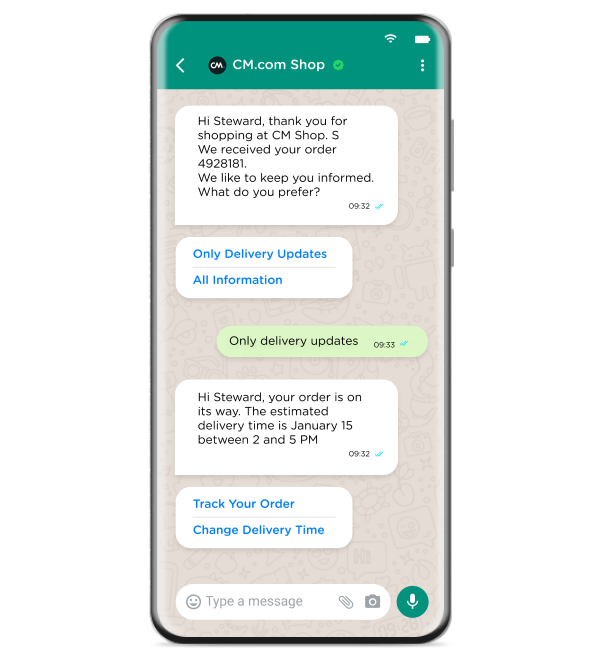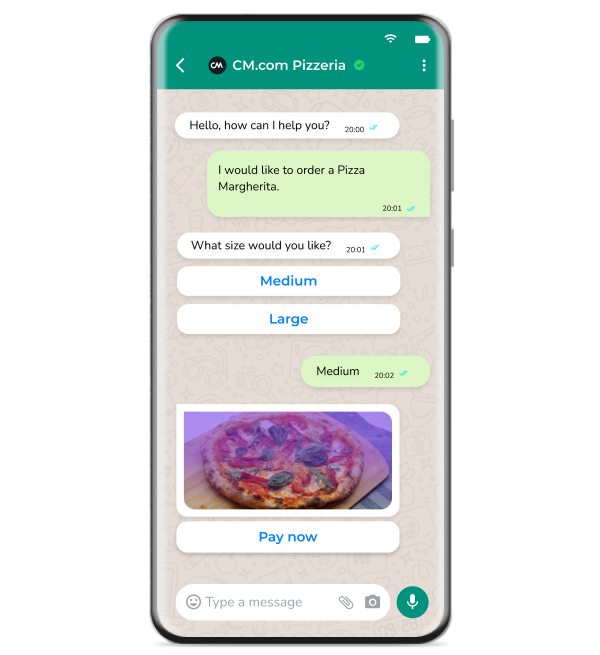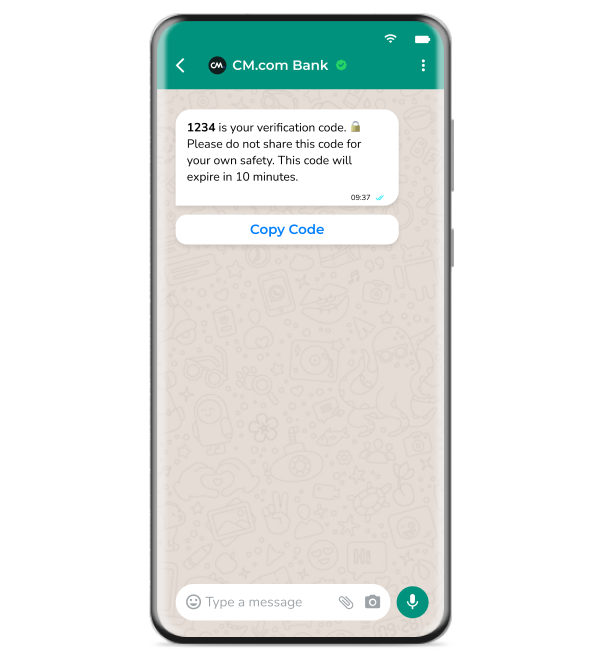Improve your digital strategy and use WhatsApp as a marketing tool for direct, personalized communication with your audience.
Cut through the email marketing noise and easily share your latest news or offers with all your opted-in customers on WhatsApp with just one click.
People get flooded with messages from companies, especially during sale periods. Use WhatsApp Business Platform to advertise your deals and stand out in the crowd.
Get up to 30% abandoned cart conversion via re-engagement messages on WhatsApp. Let your customers rediscover their wishlist and make that sale.
Add WhatsApp to your contact center and help your agents to connect easily with customers. Tackle more conversations at a time without losing personal customer support.
Benefit from the high engagement rate of WhatsApp and use it to collect valuable feedback. Lower the threshold and let customers decide when they will reply or fill out the questionnaire.
Share key information, status updates, and delivery confirmations about shipped orders via WhatsApp to keep your customers informed.
Optimize answering repetitive questions by implementing an FAQ chatbot on WhatsApp. Help customers find the correct information and take the pressure off your customer service team.
Use WhatsApp Commerce to offer the complete customer buying journey in WhatsApp. Give the complete shopping experience in one channel and drive revenue growth.
Make it easy for customers to view products and make orders. Use multi-product & single product messages to highlight your products or services directly in WhatsApp.
Assist your customers in their buying experience and provide personal advice when most needed. 88% of consumers are more likely to buy when they receive recommendations from store employees.
Turn interactive conversations on WhatsApp into conversions. Ensure a comprehensive and end-to-end shopping experience on a single chat screen.
Use WhatsApp One Time Passwords (OTP) to enhance the customer experience and increase the security of your (and your customers') online data.
Verify the identity of your customers with Two Factor Authentication. Send Verification codes and One Time Passwords over this encrypted channel for added security
Help your customers set up their new accounts by verifying their identity and sending them their first password via WhatsApp.
Offer world-class customer service and minimize friction in the buying and customer journey on your customer's favorite messaging channel.
Reply to incoming messages, or get ahead of the game with message templates and provide opted-in customers with the info they need.
Take advantage of features such as quick replies, product messages, and broadcasting newsletters for effective communication with customers.
Reduce pressure on your customer care team by automating repetitive tasks with a WhatsApp chatbot.
Integrate WhatsApp Business directly through our Connectivity platform. Our API combines multiple communication channels into a single platform.
Want to provide customer service via WhatsApp? Mobile Service Cloud lets you interact with your customers on any channel from one easy-to-use inbox.
Send WhatsApp marketing campaigns with Mobile Marketing Cloud and create personalized omnichannel experiences that increase customer engagement.
In this guide you will find everything there is to know about WhatsApp Business Platform. You'll learn why WhatsApp Business Platform is the way to grow your business by delivering an exceptional customer experience.
Download guideWhatsApp is the most popular global messaging channel. With 2 billion active daily users, it’s no surprise that Facebook (the developers behind WhatsApp) expanded its platform to include a business application: WhatsApp Business.
WhatsApp Business is an OTT (over-the-top) chat app that brings the functionality and convenience of personal messaging to customer communications. More than 5 million business users take advantage of this popular messaging platform today.
Read moreFeatures of WhatsApp Business Platform include: WhatsApp Business profile, quick replies, product catalog, broadcasting, entry points, interactive buttons, messaging statistics, contact labels.
Read moreChoose your messaging subscription and pick the pricing model to match your needs:
Read moreA WhatsApp chatbot is a software application or program that uses either script or artificial intelligence to interact with users via WhatsApp. Like any other chatbot, they are designed to provide automated responses, answer questions, perform tasks, and engage in conversations with users just like a human would.
One Time Passwords via WhatsApp are end-to-end encrypted and secure, making it one of the safest options out there, and the innovative features and global reach make for a great customer experience. The seamless use of OTP message templates allows you to initiate contact with your customers, verifying their identity at multiple touchpoints during their customer journey, such as login, account registration, or account recovery.
Read moreWhatsApp Commerce provides brands with a means of connecting with users and selling their products and services directly to them. It does so by allowing companies to engage in two-way communication between themselves and their customers as a form of conversational commerce.
The features of WhatsApp Business Platform are roughly the same on both APIs, with slight differences in hosting, pricing, and feature adoption. Where the Cloud API’s cost-effectiveness and additional new features might seem perfect for some, the hosting services of the On-Premise API can be a key motivator for others.
Read moreAs a member of the customer service team, you stand on the frontline of customer interaction every day. In a world where customers demand quick and personalized service, long wait times, impersonal responses, or worse, incorrect answers, can quickly drive a customer away. Your goal, however, is to connect customers with your organization and deliver the best answers and service possible.
WhatsApp and Facebook Messenger are both established messaging channels for customer engagement. But what are the differences? Which advantages does each channel have for what business use case? Let's dive into the details
Successful marketing means creating personal and conversational experiences for your customers. And what better place to meaningfully connect to your customers than on their favorite social media platforms and channels such as Facebook, Instagram and WhatsApp? With ads that click to WhatsApp, aka click-to-chat WhatsApp ads, you can offer your customers the direct and personal engagement that they crave. Read all about it!
Safeguarding company data against security threats should be at the top of the priorities list for every modern company. Especially since A2P, or application-to-person messaging fraud, is on the rise. Read about the different types of A2P fraud and the steps you can take to avoid becoming the next victim.
Two Factor Authentication, or 2FA, is an effective way to protect your data and customers. But how do you set up Two Factor Authentication? And what messaging channels can be used for 2FA?
Chances are that you've received One Time Passwords (OTPs) before, often via SMS or email. But did you know there might be an even better platform to send OTPs on? WhatsApp Business Platform allows you to send One Time Passwords on your customers' favourite messaging channel, enhancing the customer experience and improving customer relations.
Look at most definitions of conversational marketing, and it’s unclear what the excitement is about. “Engaging customers through dialogue,” “interacting with people via real-time,” “two-way communication,” and “putting the focus on interactions using social media messaging channels.” Isn’t that what marketers have been doing for years?
WhatsApp Business Platform has a wide range of exciting features to optimize communication with your customers at every touchpoint of the customer journey. WhatsApp has now divided the different conversations you can have with customers into four categories, making it even easier to make the most of these features.
WhatsApp Business gives business owners a presence on one of the world's most popular social messaging apps, which allows them to communicate more effectively with their customers and help their businesses grow in the online marketplace. Here are some features that have already made the WhatsApp Business Platform an essential part of people's retail practices worldwide.
Select a region to show relevant information. This may change the language.