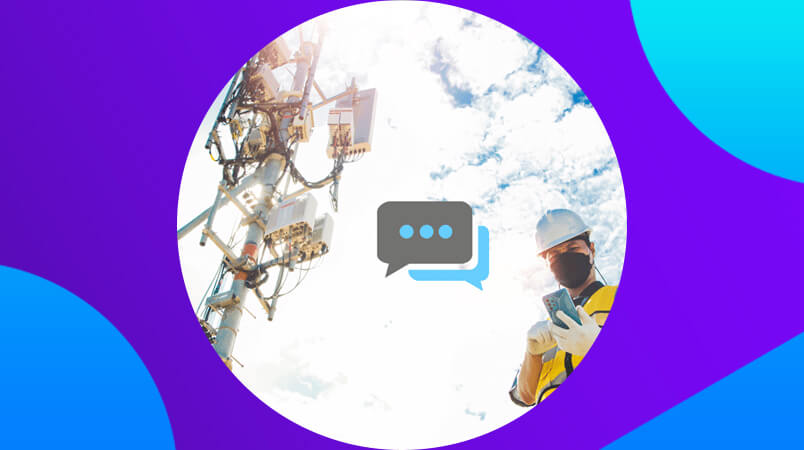What Is Google’s Business Messages?
Today, when deciding where to make a purchase, 68% of consumers are more likely to go with the business with convenient communications. That’s where Business Messages comes in.
Business Messages is integrated with your Google Business Profile to provide a free messaging platform that connects customers directly with your business. With multiple entry points on Google Search, Maps, and your business’s website, Google’s Business Messages offers a rich, asynchronous messaging experience that engages customers and drives your business.
How Does Business Messages Work?
Business Messages is built right into Google Search and Maps by adding a “Message” option to your business’s profile on these platforms. This enables consumers to easily message a business without leaving their search results.
Over 80% of consumers rely on the internet to find a local business, and Business Messages allows your business to communicate with customers when they need you most.
Business Messages allows users to create rich and engaging content that popular messaging apps like WhatsApp and Facebook Messenger already offer. By connecting with your customers via instant messaging, you can answer their questions in real time, provide faster solutions, and better understand your customers’ needs.
Core Features of Business Messages
Google’s Business Messages is a powerful tool to help businesses connect with their customers, including well-known brands like Walmart and Levi’s. Here are four features that will enrich your customer communications:
1. Rich Chat Features
Business Messages includes many popular rich chat features such as photos, videos, embedded links, emojis, GIFs, and more. Your business can even upload product photos and carousels so that customers can browse your products and service offerings while waiting to connect with a representative.
Business Messages also offers rich cards that combine media, related information, and suggested actions in a visual format. You can use rich cards to condense important details into a single message that customers can understand at a glance.
2. Welcome Message
The welcome message is the first thing a user sees when they click the Message button to connect with your business. This is an excellent opportunity to introduce your brand to your customers while keeping it short and to the point. Some suggestions for what to include in your welcome message are:
Asking how you can help
How to reach you outside of business hours
Relevant announcements about planned closures and site maintenance
3. Suggested Actions and Replies
With Google’s Business Messages, you can suggest relevant actions and replies to the user that appear at the bottom of the conversation. Suggested actions can streamline next steps for your customer by providing a link to your business’s website or a link to dial your phone number.
With suggested replies, you can recommend messages that your customer service representatives know how to respond to, like ordering options, product categories, and other frequently asked questions.
4. Customer Satisfaction Surveys
Business Messages can send surveys to users after they’ve finished their conversations to measure customer satisfaction. These surveys appear directly in the conversation, simplifying the feedback process to encourage more responses.
Start the Conversation with CM.com
With so many messaging platforms available to both consumers and businesses, Business Messages is just one way to engage your customers where they spend most of their time — on their smartphones.
At CM.com, our unified Communications Platform-as-a-Service (CPaaS) provides access to SMS text messaging and more than 10 conversational channels like Google’s Business Messages, WhatsApp, and more. With our Business Messaging API, you can connect with your customers via their preferred messaging channel through one single platform.