Goal
Navigating to the Pages app within the CM.com platform.
Who can it help?
- Administrator
- Manager
Navigation to the Pages app
For a visual representation please see the screenshot below.
Step 1
Within the CM.com platform click on the menu button (nine dots) in the upper right corner. The app menu will now open below this button.
Step 2
Click on the Pages app within this menu. You have now navigated to the Pages app.
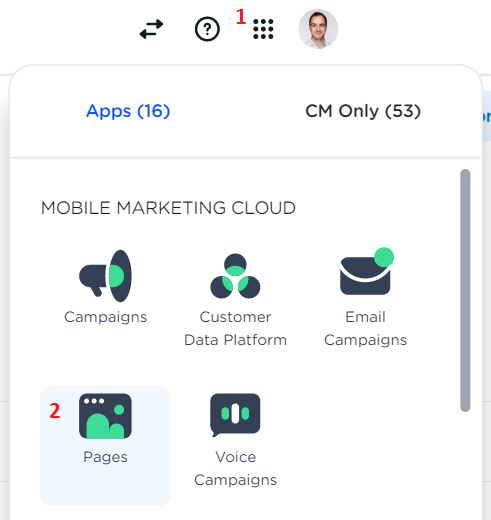
Video
Below you find a video on how you navigate to and through the Pages App in the Mobile Marketing Cloud.
