What is WhatsApp Business?
WhatsApp is the most popular global messaging channel. With 2 billion active daily users sending 65 billion messages each day, it’s no surprise that Facebook (the developers behind WhatsApp) expanded its platform to include a business application: WhatsApp Business.
WhatsApp Business is an OTT (over-the-top) chat app that brings the functionality and convenience of personal messaging to customer communications. More than 5 million business users take advantage of this popular messaging platform today.
OTT messaging apps are third-party alternatives to texting services traditionally supplied by mobile network operators. WhatsApp provides fast and low-cost messages exchanged over the internet through connected smartphones, laptops, desktop computers, tablets, and even smartwatches.
When used in conjunction with other mobile channels, WhatsApp Business becomes an indispensable element of a successful omnichannel marketing strategy.
How are WhatsApp Business and SMS different?
OTT messaging apps like WhatsApp have rapidly overtaken SMS messaging for their cost, speed, and ability to chat with people worldwide. While WhatsApp Business and SMS function similarly, there are a few key differences:
- Consumers can only send and receive SMS messages between mobile phones. However, you can access WhatsApp messages on any device with an internet connection, including desktops, laptops, tablets, and phones.
- With WhatsApp Business, you can chat with anyone in the world virtually for free, while mobile carriers commonly charge for SMS messages with extra costs for international messages. WhatsApp messages bypass SMS roaming fees or fluctuating carrier costs because they’re delivered as an OTT message, making it ideal for businesses that communicate with customers outside of their regions.
- SMS messages can be sent to any mobile phone, regardless of carrier, while WhatsApp messages are limited to device owners with a WhatsApp account. Ultimately, sending WhatsApp messages is only useful if customers are active on the platform or as a fallback messaging option (customers receive these messages if SMS is undelivered.)
What Are the Benefits of WhatsApp Business?
1. Convenient Two-Way Communications
WhatsApp Business gives companies a way to engage in two-way messaging with customers through an app they’re likely already using for everyday chat conversations. The app offers businesses a convenient and direct gateway to a variety of customer communications and campaigns.
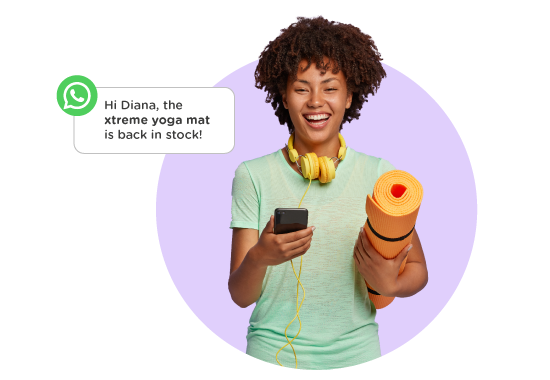
2. Improved Customer Care
Gone are the days of frustrating customer service and support calls, long hold times, never-ending routing to agents, and backlogged support emails. WhatsApp Business provides companies with a personal environment to chat with customers in real time. By providing the information and support your customers are looking for, WhatsApp Business fosters loyalty and trust.
3. Brand-Verified Conversations
Every business must create a “Business Profile” on WhatsApp, a unique business identity that injects branding elements into your WhatsApp conversations. You can add contact numbers, website URLs, store locations, promotional details, and more. WhatsApp Business also lets you add multimedia to messages, including images, videos, and documents.
4. Global Reach
WhatsApp is the most popular messaging app in more than 100 countries, with a global customer base of more than 2 billion, making it a perfect channel for businesses to reach captive audiences.
5. Automatically Initiate More Conversations
Once users have opted in to receive WhatsApp messages from your business, you can create templated messages that notify customers to take the next step and start a conversation.
By imposing strict policies for content quality and response times, WhatsApp ensures users don’t receive spammy or irrelevant communications. WhatsApp also requires business users to respond to incoming customer messages within 24 hours using a non-templated message.
6. Added Security with Customer Messaging Opt-in
Managing various regulations and compliance laws can be a huge headache for businesses.
WhatsApp bakes in security features like end-to-end encryption and two-factor authentication to keep both consumers and businesses safe. WhatsApp Business also verifies your business account upon registration, ensuring customers of your identity when they opt-in to receive your texts and communications.
What Are WhatsApp Business Features
Use Message Templates
WhatsApp’s message templates enable you to send pre-written messages like appointment reminders, delivery updates, and confirmations.
Save Time with Quick Replies
Avoid reinventing the wheel with every message. Quick replies allow you to craft quick responses that customers can use to chat you back without writing out a complete answer.

Automate Messages
Never miss a message again. Automated messages enable you to respond to customers 24/7, so customers never feel neglected or overlooked. Creating a welcome greeting to new customers’ messages helps your brand promote goodwill while providing introductory information about your company.
- More time-saving messages include:
- Notify customers of wait times
- Follow up with links to FAQ resources
- Prompt users to schedule a time to chat
Gain Peace of Mind With Built-in Security
WhatsApp prides itself on offering “security by default”. Unlike other messaging apps, the app encrypts messages and calls end-to-end. Each message has a unique lock and key, so only senders and recipients can read the contents — not even WhatsApp.
Get Desktop and Web Convenience
Respond to customers via smartphone, mobile, or desktop browser. Having accessibility that spans across device types and locations is a powerful way to ensure you’re always at the pulse of your customer communication.
Create a Branded Business Profile
Providing information like your business address, contact information, and website URL informs customers and helps them find you online and in person.
Organize Your Chats
Mobile messaging moves fast. Ensure customer messages never fall through the cracks by labeling your conversations. Add colors or labels to designate departments, sort by conversation types, and quickly retrieve messages.
Get Delivery Data Stats
Know if and when your messages have been received or read, giving you valuable feedback on your delivery and messaging efforts.
Create a Catalog
Promote up to 500 products or services with a catalog displayed on your business profile. Catalog links can be shared on social media to help customers discover your business and contact you directly for sales and support questions.
How to Use WhatsApp Business
Here are a few of WhatsApp Business’ features and use cases that some of the world’s leading businesses rely on to deliver world-class omnichannel experiences:
- Send alerts and notifications: Use WhatsApp Business to notify or alert your customers of time-sensitive information, such as an itinerary change, system outage, or shipping alerts.
- In-app booking and scheduling: Create your own WhatsApp chatbot to let customers easily book appointments with your business.
- Send appointment reminders: Help your customers remember their appointments and avoid frustration over rescheduling.
- Streamline customer service: Support agents can communicate with customers in real-time to answer questions and resolve support tickets.
- Simplify user verification: WhatsApp allows you to send multi-factor authentication messages, such as one-time passwords, with enhanced security and encryption.
- Send customer surveys: Get valuable feedback that enhances your customer service and product development efforts.
The WhatsApp Business App vs WhatsApp Business API
When speaking about WhatsApp for Business, it is important to understand the differences between the WhatsApp Business App and the API. The App was built with small business owners in mind. The API was built for larger businesses sending high-volume business to customer support and notifications.
Seamlessly Manage Your Multichannel Customer Chat Apps with CM.com
If WhatsApp Business is just one of the tools you plan to use to engage your customers, how will you integrate it seamlessly with your other platforms?
WhatsApp Business is just one of the popular OTT mobile messaging platforms offered by CM.com. As Business Solution Provider for WhatsApp Business API, CM.com enables messaging through the WhatsApp Business API.
CM.com also delivers WhatsApp Business as a messaging channel integrated seamlessly into our Mobile Service Cloud. Our multi-channel platform provides all the benefits of an omnichannel, mobile-driven buyer’s journey - providing marketing, support, service, transactions, payments, and sales simultaneously throughout multiple messaging channels.









