When looking at your homepage, note that the messages you communicate there (“free shipping” or “30-day returns” for example) also impact your customers’ service expectations. Bear that in mind.
You know having conversations with your customers is a good thing — unless their questions could’ve been answered even before they were asked.
Essentially, a customer would rather not talk to you. They would much rather find all the answers to their questions on your site itself. Customers love self-service. Besides, wouldn’t you prefer to focus your resources where they will get the most bang for your buck?
That’s where having strong content comes into play.
We divided support content into four sections:
Your product pages — often the main source of the (avoidable!) questions that end up in your inbox.
Your support pages or FAQ — typically the first port of call when a customer cannot find an answer to a specific question on a product page. Also, it's the first stop when a customer wishes to check out your shipping, returns, any other policies, and/or terms and conditions.
Your knowledge base (or community, if you have one) — where people go to get more tricky or detailed questions answered and where customers share their own input.
Your blog — which, if you manage it well, is where people love to check out all that valuable product- and brand-related content you create to share with their networks.
And why are all these customer service content resources so important? We’re sure you already know, but here’s a quick stat blast from Forbes to refresh your memory:
96% of customers value customer service in becoming loyal to a brand.
77% of consumers say inefficient customer experiences affect their quality of life.
Customer-first companies are 60% more profitable than companies that don’t focus on customers.
If you manage your resources well, you can lower churn rates, keep customers happy and become more profitable.
We’re going to look at each one of the support content sections in turn. And then — at the end of this article — put them back together in one easy task list that will make certain your customer support content is best-in-class.
Your product pages are probably the most important pages of your website. This is where your customers expect to learn everything about the product. What does it look like, how does it work, how big is it, what will it look like on me? For every product, customers will have different questions. Make sure to include answers on your PDP (Product Detail Page) - either in the text or with visual guidance such as video or images. Any doubts or questions left can stop your customer from buying.
To check if your product page answers all questions, it's a good idea to role-play a customer journey. That way we can better understand what questions your customers might have and when.
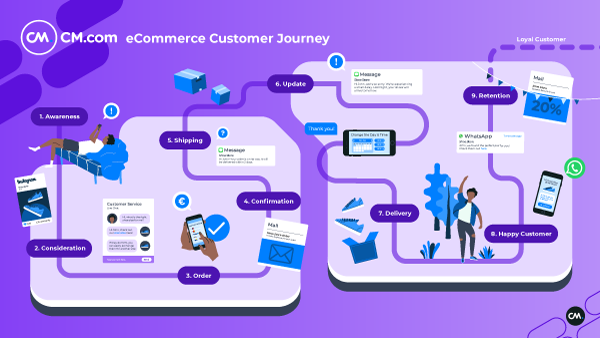
Role-play the customer journey
If you mapped a customer journey, great. If you are looking to design one, here’s a visual example of an eCommerce customer journey. In this image, you see that during each stage different questions might arise. Keep in mind that not one customer journey is the same.
Now it’s time for a little role-playing.
The first stage is to go to your website. Try to list the main questions you as a consumer would have. If at any point, you cannot quickly and easily find the answers to your questions, then you know where to make improvements.
If you are struggling to be completely objective, why not grab a friend and ask them to role-play for you? That way, you will be sure to get an objective point of view.
These are your five stages of an online shopper:
Research and planning — Where shoppers browse categories, products, specifications, prices, and offers. While in this stage, people often leave your website to return at a later date and compare your products or prices with those at other sites.
Product discovery — Where shoppers narrow down their search to one or two items, check for hidden costs, look for social proof/reviews, and often check out your policies on shipping, payment options, or your FAQ.
Product ordering — Where people have made their decision to buy, check out the delivery and payment options, and add their product to the shopping cart just before paying (and thus waiting for their product to arrive).
Shipping and delivery — Your customers are now in their holding pattern. They may check their order status on your site or even contact you to change their mind or ask additional questions.
Refunds and returns — After receiving their product, things may not be as expected. At this point, customers will check your refund and return policy in more detail, contact you, and even share their disappointment.
Did you find answers to all your questions during your customer journey role-play?
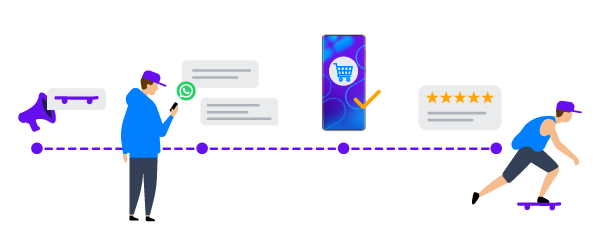
Now let’s take a closer look at your support pages and FAQ and check out the six web store policy basics you need to have in place.
Support Pages and FAQ
When customers first encounter your eCommerce store, they think exactly the way they do when they visit a brick and mortar store: they check it out to see whether they like or trust you. Your support and FAQ pages can help.
Many web stores have a simple support page that highlights the key points about product selection and key policies. The same with a FAQ — list just a few key points. The whole purpose of a FAQ is that it is solely highlighting your most frequently asked questions about your brand or products.
You would be surprised at how many online shops miss the basics and end up with many avoidable questions in their inbox. To ensure this doesn’t happen to you, you need to have the following six policy basics in place:
Product FAQ — Where you should state clearly any major ingredients, materials, production methods, or warranties about which customers may have questions. You could also include a FAQ section on every product page.
Order Status — Whether they can follow their order by track and trace, or they receive an automated order status via e-mail, you need to clearly communicate how you help your customers track their orders. This makes them feel like they are in good hands.
Payment and security — Have all of your payment options clearly displayed and any specific terms and conditions that go along with them. Don't forget to include security measures and mention your SSL certificate.
Shipping — Be crystal clear about options, where you ship to, which courier you use, arrival date, packaging (including surcharges for options if you offer them), what happens if the item is out of stock, and include any details about expedited shipping if available.
Returns — Specify your return policy in detail. State the return time and the conditions under which returns can be refunded.
Privacy — In your privacy section state that you treat all data as private and confidential and that you will not share any data (payment, address, etc.) with anyone under any circumstances. Mention all measures you're taking and which policies (think GDPR) you're compliant with. This helps build trust.
Once you have clearly covered all these topics and made certain that they are easily accessible with a single click, you should be in good shape. If there’s anything missing, plug that gap now!

Knowledge base and community
The majority of business owners do not have a knowledge base in place. The most important thing is to clearly answer all your customer questions on your product pages or on your support, policy, or FAQ pages.
We’ve seen some stores use knowledge bases as a big rug to sweep their customer questions under. Then they let their community sort them out for them. That’s the sort of “self-service” you want to avoid at all costs!
“Treat your knowledge base as a living, breathing thing that needs continuous maintenance. Set regular review dates for each topic and adjust as needed!”
Remember 52% of customers cannot find the answer they are looking for! So, if you have a complex product that requires a knowledge base, here are five pointers to help make certain that the knowledge base is in good, competitive shape.
Help customers find the right answers. For instance, you can sort your knowledge base by the most popular topics. Or add customer community ratings. Autosuggests are helpful too — they save your customers valuable time.
Review your articles regularly. Treat your knowledge base as a living, breathing thing that needs continuous maintenance. Set regular review dates for each topic and adjust as needed!
Create new knowledge base articles based on any new questions that occur or when you introduce new products, terms, and conditions, payment methods, etc. Be certain to add them before you introduce the changes; that way you’ve anticipated customer questions in advance.
Optimize your knowledge base for all platforms. Including mobile and search engine capabilities! A knowledge base that is indexed by your common search engines will also contribute to your marketing goals.
Involve your full support team — especially your first line. By delegating and empowering your customer service team to create and review your articles as they encounter new questions, you can be confident you are heading in the right direction.
Managing a knowledge base can be complex, but when done well, with care and attention, it can also help you better meet customer needs — and reduce your contact costs too. A dynamic, AI-powered knowledge base, can reduce efforts and might be a good solution.
Now to the final part of the four customer support content sections — your blog.
Blog
Your web store’s blog can be a powerful tool to avoid unhappy customers. Why? A blog can help answer many of the initial questions customers encounter during the research or product discovery phase of their decision-making process. It can also help build that emotional connection that is so important for today’s online shoppers.
Writing about your customers' concerns and questions the customer service team encounters will show you care. Customers will recognize their struggles and will trust you can help them.
If you have a blog, this is your opportunity to speak loud and proud about your brand and products. When it is optimized for search engines, and socials, your blog can become a valuable marketing resource. However, we won't dive into marketing today.
We do want to give you three guidelines to take your blog to the next level. By following these guidelines, you can help customers through the product discovery phase of their decision-making journey with the content on your blog.
1. Establish product-related content themes
If you are selling organic health products, then it makes sense to offer healthy recipes or fitness tips. If you are in fashion, perhaps cover local fashion events, curate fashion tips, invite influencers, and/or share outfit inspiration. If you are in home and garden, consider exploring related furnishings, accessories, and more.
The key is to tap directly into the aspirations and lifestyle of your customers. Show how your product can be used and how it fits in their lifestyle. Doing this will not only support your brand positioning but also trigger people to share your content.
2. Show your product in context
Videos are a great way to show your product. They give people a chance to see the product in a more relatable environment. It does not need to cost an arm and a leg to make a video. With a little editing and a logo on top, even a simple smartphone video can help people feel much closer to your product.
If video is a step too far, then we suggest getting social. Why not encourage your customers to share their own pictures of your product or products? User-generated content helps customers in their decision. Seeing what a floor lamp looks like in someone's living room gives a different impression than a product image.
Take the best of the best and create a weekly post that shares those pictures on your blog. This way you can keep your costs low (and profile your customers too). That’s a win-win situation!
3. Give your people a voice
Introducing your team on your blog is a great way to beat out the competition. By asking your team members to each write a short profile about themselves, adding a pic, and sharing it all on your blog, you can build trust with customers-to-be and existing customers as well. It’s always nice to know who you are dealing with.
Once you have your team profiles up, and your customers are getting to know the members of your team, you can then start to position yourself as an authority on not only your products but up-and-coming trends as well. Sharing your insights on your passion will start to ignite their passion for your brand.
To sum up, your blog can be a great tool. If you keep your content relevant to your customers, show your products in context, you will not only head off potential questions but also spark people further down their decision-making journey toward you and your brand.
Now, we’ll look at putting all support content together.
Four Customer Support Sections
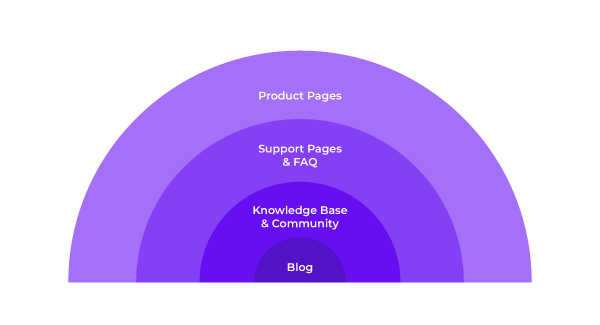
By following the advice for each of the four sections, and bearing in mind your customer journey, you should now be ready to better manage — and meet — the expectations of your customers.
Just to quickly go over them once more, the tips for the customer support sections are as follows:
Product pages — Analyze your support questions to make certain all of your site’s most frequently asked questions are clearly answered in your product pages wherever possible.
Support pages and FAQ — Cover all six policy basics: Product FAQ. Order status. Payment and security. Shipping. Returns. Privacy.
Knowledge base and community — Sort topics by the most popular. Review regularly. Create new articles based on new questions. Optimize for mobile and search engine capabilities. And be certain to involve your team!
Blog — Establish clear product-related themes. Show your product in context via video or images. Give your people a voice. Publish, promote, and be social!
Your support content strengthened, there are still other ways to optimize your website and your store. It all comes down to understanding what the customer needs before asking for it.








