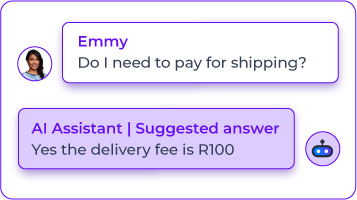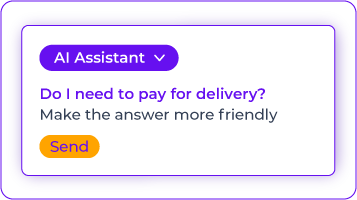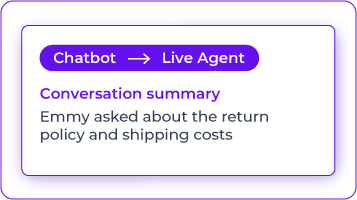Empower customers to contact agents on their preferred messaging channel
Provide customers with quick responses and decrease contact time by 39%
Deliver personalised, relevant and accurate service to each individual customer
Mobile Service Cloud merges your customers’ favourite channels, customer data and service conversations into one easy-to-use inbox accessible to all agents. Enabling your agents to work more efficiently and reduce wait times for your customers.
Direct all conversations to the right agent for expert advice and a seamless experience.
Allow agents to collaborate with colleagues or partners without leaving the conversation.
Upload internal documents to ensure all agents work from the same information.
Our AI assistant boosts productivity by suggesting answers, enhancing writing quality, providing translations, and summarising conversations all in one single view to elevate customer satisfaction.
Request a demoReach resolutions faster with accurate AI-generated answer suggestions based on your knowledge centre.
Customise your responses instantly with a single click - adjust tone, translate, correct spelling, expand, or rephrase.
Quickly understand conversations with AI-generated summaries, highlighting key customer questions and essential points.
Present detailed customer profiles directly from any platform right next to the customer conversation. Ensure your agents have all the relevant information at hand to deliver personalised support to each individual customer.
Integrate all customer data from existing platforms
View order history and previous service conversations
Utilise tags to identify customers based on service interactions
Mobile Service Cloud seamlessly integrates with our suite of service and marketing tools to create a unified experience for both your customers and agents. It effortlessly works with our Conversational AI Cloud, Mobile Marketing Cloud, Conversational Channels and more.
Our Engagement Platform connects our AI Chatbot and Agent Inbox to enable smooth handovers from chatbots to live agents with detailed conversation summaries.
Our Engagement Platform combines our Marketing Solutions and Agent Inbox to activate campaigns and newsletters based on service information, designated tags and customer sentiment.
Our Engagement Platform integrates Mobile Service Cloud with all Conversational Channels, including Live Chat, WhatsApp and even Voice, so you can offer customer service on any channel.
CM.com has been the perfect partner for us. Not only is the service provider reputable but the team is invested in the continued success of our business, and are as mindful as we are in achieving effective (two-way) customer communications that will last a lifetime.
For us, it's essential that all communication – whether it's a call, email, chat, social media, or WhatsApp – is managed from a single environment.
CM.com understood our issue, understood that we already had a CRM in place and that we needed a bolt-on, and were prepared to look at our bespoke requirements and work with us to deliver them. That was unique.
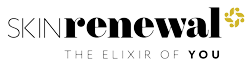


✔ Basic - Per user per month - R607.95
Easily organise customer service for all modern communication channels.
✔ Advanced - Per user per month - R1,153.95
Efficiently manage a high volume of customer service conversations with your team.
✔ Pro - Per user per month - R2,098.95
Deliver unmatched customer service and improve the customer experience.
Want to see Mobile Service Cloud in action? Fill out the form for a free demo from one of our experts.
Customer service software is a platform businesses use to handle customer inquiries and complaints efficiently across various channels like email, phone, chatbots, social media, and self-service options. It centralises customer interactions, making it easier for service teams to manage, prioritise, and respond to requests from any location at any time.
Learn moreA knowledge centre holds an extensive repository of internal company information within a unified platform. This singular source of truth provides your entire organisation access to real-time information at a centralised location. This dynamic database ensures that the most accurate and pertinent answers are consistently available.
Learn moreWhatsApp for customer service enables real-time customer service, providing all necessary information in one place. It offers direct access to consumers, improving overall customer service quality. The aim is to offer clear information through one-on-one app conversations, allowing businesses to send concise questions for easy customer response.
Learn moreA customer service chatbot efficiently handles various queries, utilising connected databases for complex questions. With relevant data, the bot provides personalised responses, adapting to the customer, context, and intent. This automation enhances team productivity, ensuring a consistent and improved customer experience by responding to queries, using databases, and making personalised recommendations.
Learn moreGreat customer service results in a positive customer experience. The impression your customers have, affects how they see you as a brand. Ultimately, this impacts business performance and revenue. No wonder you want to improve your customer service. To make an impact on your business, you need to generate data and insights from your customers and your customer service team. What are the actual customer needs and preferences? And how is the team currently performing?
When you go to any event, questions might arise. How do you get there? Where can you find your tickets? And where will you stay? For some questions, you prefer instant support from the organization. Swift and smooth. In this article, we’ll show how the Formula 1 Heineken Dutch Grand Prix will always help you in the best way possible.
WhatsApp has experienced over 60% growth year-on-year as a customer service channel. It’s growing fast, but what are the benefits of using WhatsApp Business for customer service? And how can customer service agents manage the increasing inbound enquiries via WhatsApp? In this blog, we'll discuss why WhatsApp Business benefits customer service and how to efficiently handle incoming messages with CM.com's Mobile Service Cloud.
The market for generative AI has experienced significant growth, with over $14.8 billion of venture capital invested in startups building their products on Large Language Models like OpenAI’s ChatGPT and other generative AI tools. The space is witnessing a boom, evident from the high number of website domain registrations in the field every week. The key challenge for most companies is to find out what’s going to propel their businesses.
Do you recognize the feeling? Imagine you want to change your address, send a message, and await a reply. And you wait. And wait some more. Do you feel annoyed? Or will you try to get the job done via another channel? Now, back to your business. How easily can your customers reach you via their preferred channel?
Even the most easy-going among us can get a bit nervous if we don't know what's going on with our order. We've all been there, combing through our emails from the past month searching for payment confirmation, or fretting about whether our product has accidentally been shipped three-quarters of the way around the world to an unknown location, never to be seen again.
The leisure industry is undergoing a tremendous shift in how service providers – be it sports stadiums, venues, or events organizers - communicate with their visitors, especially regarding customer service and guest interaction.
Every eCommerce player knows personalization is important. It’s how you build customer trust and comfort, make your messaging meaningful, and keep web shoppers coming back. But fewer realize how deep and broad real personalization goes.
For candidates searching for a new role, it’s easy to feel lost as the hiring process drags on, like just another applicant among many. In this setting, why would top talent choose an organization that doesn’t make them feel wanted?
Select a region to show relevant information. This may change the language.